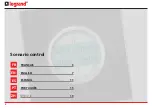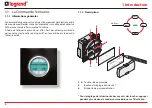FR
DEL
F420
2.1
Modalité de fonctionnement
À l‘aide de la Commande Scénarios, il est possible de programmer
un maximum de quatre scénarios et de les mémoriser sur un Module
Scénarios (F420) configuré pour la programmation.
2.1.1 Programmer un scénario
Pour mémoriser un ou plusieurs scénarios:
Sur le Module Scénarios, appuyer sur
le bouton d‘activation de la program-
mation.
Le voyant correspondant devient vert: le
module est activé.
Maintenir enfoncée pendant plus de
quatre secondes la touche à program-
mer.
Une fois que le voyant s‘est allumé, relâ-
cher la touche.
Le voyant clignote pour indiquer
l’activation de la modalité de program-
mation.
t > 4 s
Programmer la séquence des comman-
des qui constituent le scénario.
ON
OFF
lumière
cinéma
nuit
relax
DEL
F420
Pour ajouter, modifier ou éliminer une commande du scénario, il est
nécessaire de répéter la séquence.
Appuyer sur la touche pour terminer la
programmation.
Pour activer le scénario voulu, appuyer
sur la touche correspondante.
ON
OFF
on
on
2 Utilisation
Au terme de la programmation, il est recommandé de désactiver
la possibilité de modifier les scénarios, en appuyant à cet effet
sur le bouton d‘activation/désactivation du Module Scénarios
(F420). Ensuite, le voyant devient rouge.
lumière
cinéma
nuit
relax
lumière
cinéma
nuit
relax
Commande Scénarios
5
Содержание 5 745 03
Страница 1: ...U3327C01PC 13W05 Commande Sc narios Scenario control Manuel d utilisation User guide...
Страница 2: ...2 PT ES EN ZH PORTUGU S 15 Espa ol 11 English 7 FRAN AIS 3 FR Scenario control 19...
Страница 19: ...19 ZH 1 20 1 1 20 1 1 1 20 1 1 2 20 2 21 2 1 21 2 1 1 21 2 1 2 22 2 1 3 22...
Страница 20: ...1 1 F420 1 1 2 1 1 1 2 1 3 4 5 6 LED 100 0 30 60 PUSH 1 4 5 6 1 20...
Страница 21: ...ZH DEL F420 2 1 F420 2 1 1 LED LED LED t 4 s ON OFF ON OFF on on 2 F420 LED 21...
Страница 22: ...2 1 2 DEL F420 LED 2 1 3 1 2 3 4 2 1 4 3 t 8 s LED LED F420 2 22...
Страница 23: ......