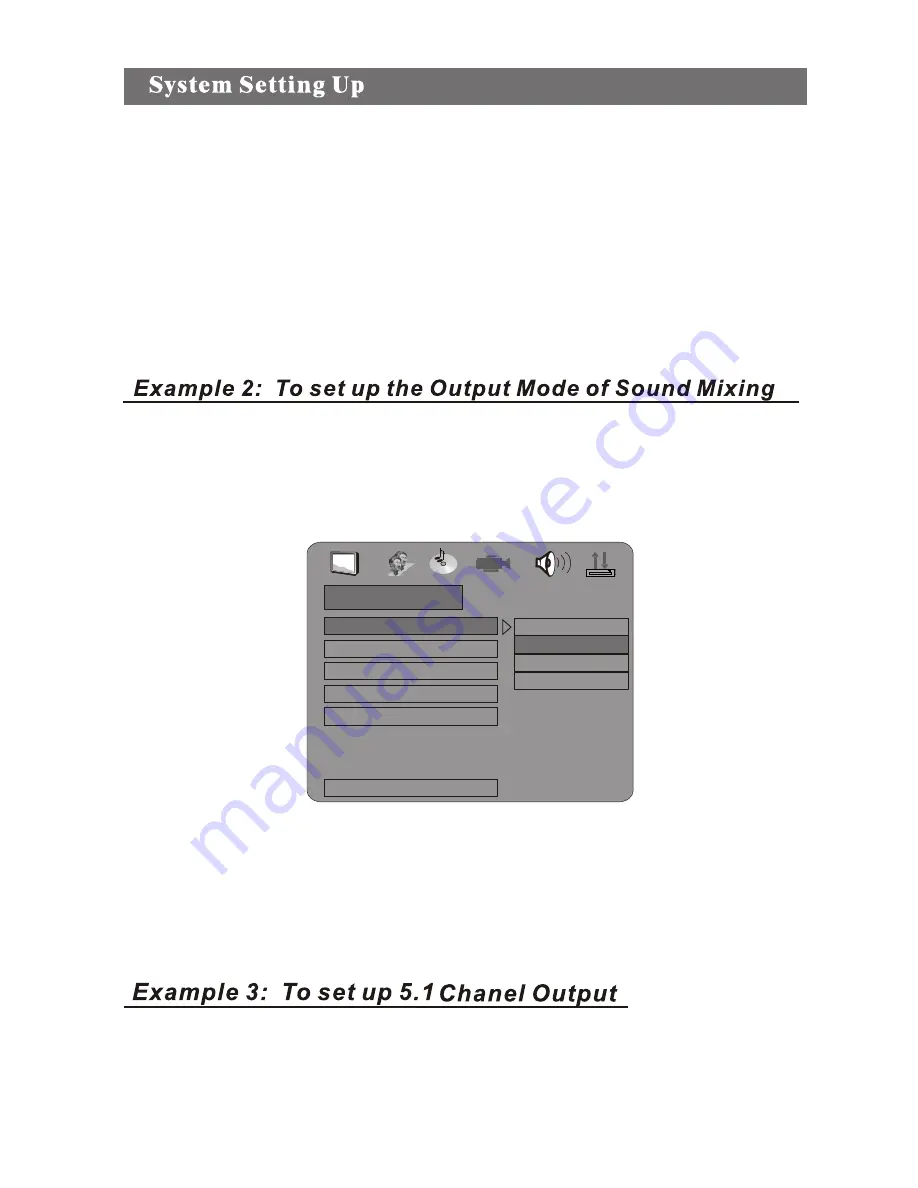
1. Press SETUP button so that the system setup menu appears on the TV screen. Press
DOWN button to move the blue band to SPEAKER SETUP and press ENTER button with the
following picture appear on the TV screen.
2. Press RIGHT button to enter submenu on the right hand corner of the screen. If you would
like to setup the sound mode to be STEREO, first press DOWN button to move the blue band
to locate the STEREO, then press ENTER button.
Set up 5.1 Channel output might need two steps, namely to to turn off MIXED OUTPUT
MODE and turn on each speaker output channel.
DOWNMIX
SPEAKER SETUP
BASS MODE
CENTER DELAY
REAR DELAY
EXIT SETUP
SUBWOOFER
LT/RT
STEREO
VSS
5.1CH
10
Note:
When SCR Saver is ON, screen saver picture will appear under non-work condition.
When SCR Saver is OFF, there will be no screen saver function.
2. Press RIGHT button to enter the submenu on the right hand corner of the screen. If you
would like to setup the SCR SAVER to be OFF, press the button to locate the blue band on
OFF, then press ENTER button.
3. Press SETUP button to exit the system setup.
Содержание LDVD5.1A
Страница 1: ...MPEG 4 LDVD5 1A DVD DIVX PLAYER USER S MANUAL ...
Страница 2: ......
Страница 7: ......
Страница 11: ...10 4 ...
Страница 23: ...16 ...
Страница 24: ...www legenddigital com ...






















