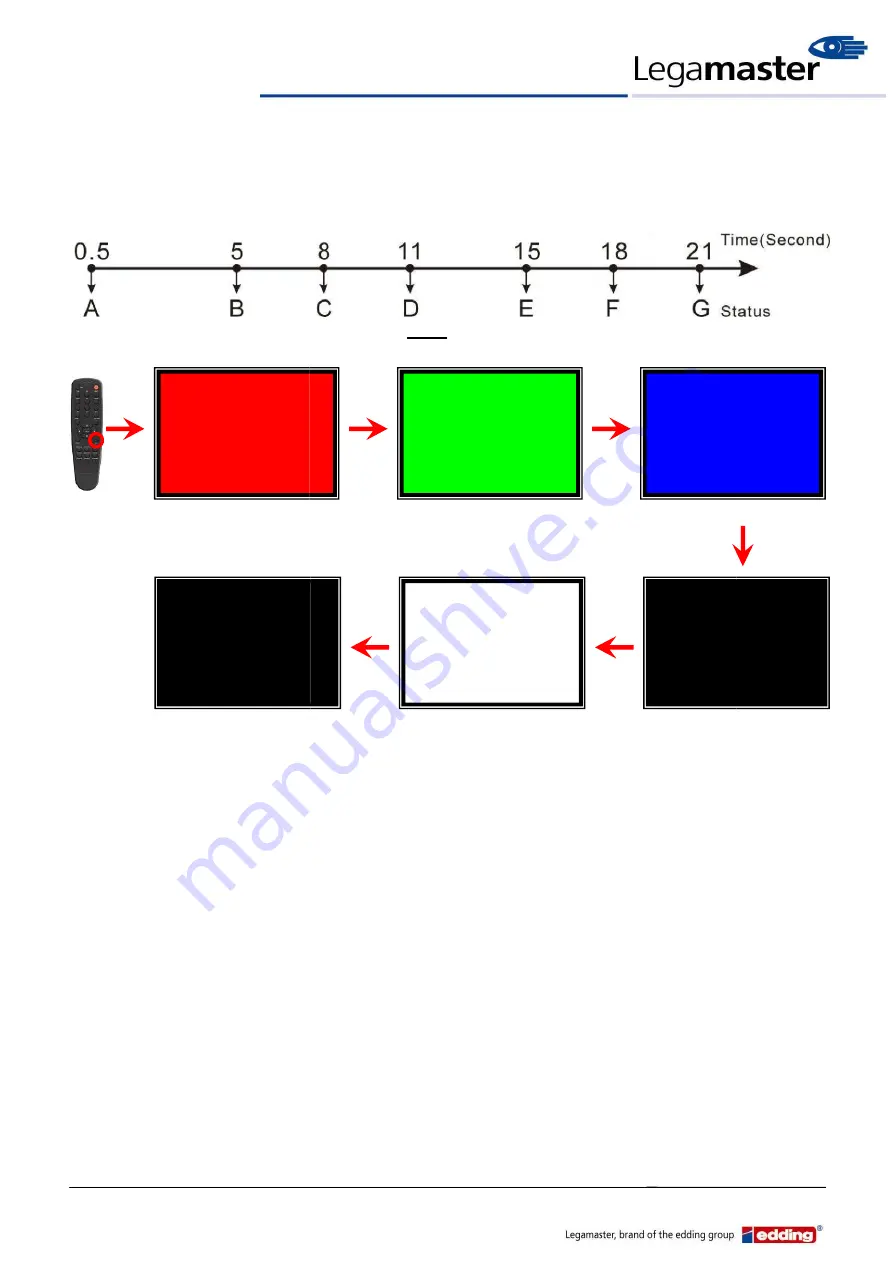
Page 21/21
Service Manual: PTX8500 UHD
Q3. How to check the normal screen of the monitor.(Test mode)
Ans.: Press RCU Key “Exit” or OSD key “Menu/Exit” for more than five seconds
The normal screen status as Fig. B
Q4. How to update the firmware?
Ans.: Refer to firmware update SOP.
(
U
Fig. B
U
)
B
A
G
C
F
D
E
Содержание PTX-8500 UHD
Страница 1: ...Page 1 21 Service Manual PTX8500 UHD Legamaster Service Manual Model No PTX 8500 UHD ...
Страница 6: ...Page 6 21 Service Manual PTX8500 UHD 2 1 3 Remove the Bezel 2 1 4 Panel BKT 24 screws ...
Страница 8: ...Page 8 21 Service Manual PTX8500 UHD 3 Parts descriptions 3 1 Module E ...
Страница 10: ...Page 10 21 Service Manual PTX8500 UHD 3 2 Wiring 3 2 1 Wiring for PCBA ...
Страница 11: ...Page 11 21 Service Manual PTX8500 UHD OPS Dockingboard ...
Страница 15: ...Page 15 21 Service Manual PTX8500 UHD 4 1 Check PSU Functions 4 1 1 11012413061 AA ...















