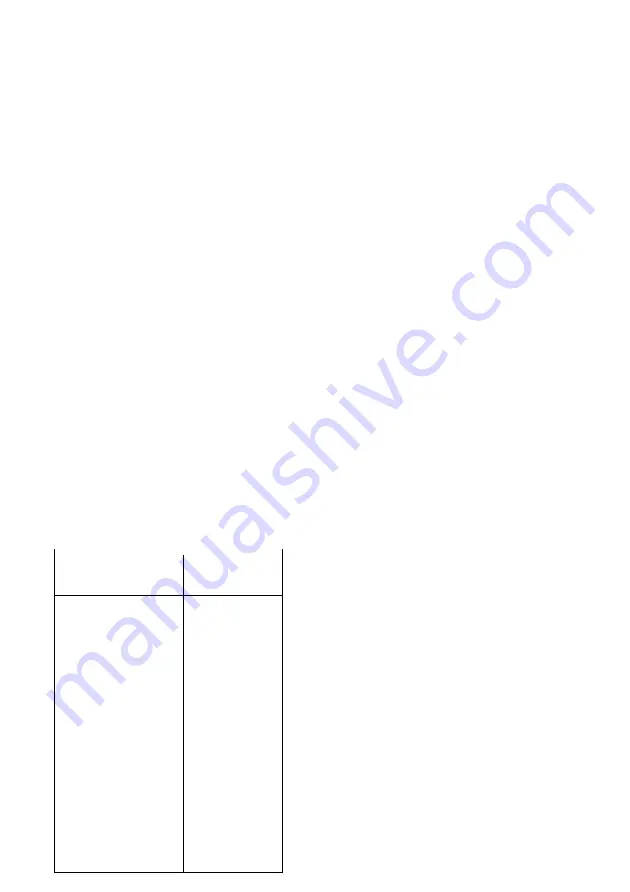
2 h 30 min
100 lumens
Battery
Li-Ion-battery with USB-C-charging, battery indicator and back light.
The battery needs to be charged before use, connect the included USB-C cable to your
phone charger, your
computer’s USB-A port or equivalent, connect USB-C end to your
battery. Depending on the
charger’s capacity the
charging takes 4
– 8 hours if the battery
is empty.
Don’t charge the battery at temperatures lower than +2°C.
Don’t store the low charged battery, if there is 20 - 40 % capacity left (1LED visible)
you should charge it within a week, if there is less than 20% left (1LED blinking) You
should charge it within a couple of days to avoid damage. For long-time storage (a
few months or longer) charge the battery to 40-60% and store it in a dry, preferably
cool place, not warmer than normal
room’s temperature. Check the charging status
every three months and charge it if needed.
The battery effect reduces with low temperatures, avoid using the battery if
it’s
temperature is lower than -20°C. Li-Ion batteries have long life time and can be charged
multiple times, however the
battery’s capacity and burning time with it will be reduced
with time.
Reset the battery
Test resetting the battery by connecting the USB-C cable and charging the battery for a
couple of seconds if LED-indicator
can’t be activated.
Battery indicator
Charging status is indicated by blinking LEDs
turned on gradually; all 5 LEDs are constantly
on when the battery is fully charged.
The same LEDs show the rest capacity left in
the battery when not connected to the charger.
Click on the marked touch-button on the
battery to activate the LED-panel.
Red backlight
By holding the touch-button You can
activate the strobing backlight from the
LEDs on
Capacity %
appr.
5
95-100%
4
80-95%
3
60-80%
2
40-60%
1
20-40%
1 blinking
1-20%
Содержание Snock 2000
Страница 1: ......












