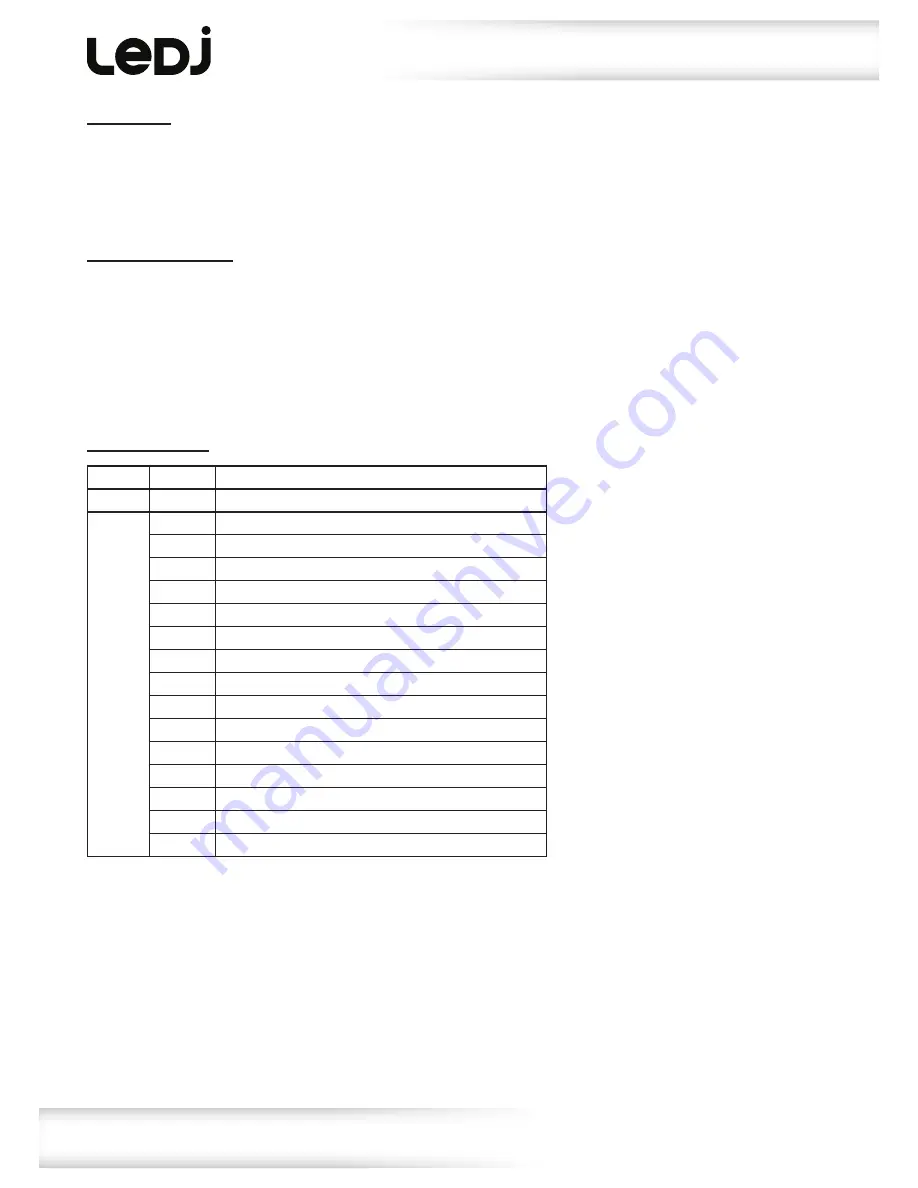
www.prolight.co.uk
HEX Par 7
User Manual
5
Operating instructions
DMX mode:
To select the DMX address, press the
“MENU”
button on the rear of the unit to show
Addr
on the
LED display. Now press the
“ENTER”
button and use the
“UP”
and
“DOWN”
buttons to select the DMX
address between 001-512.
To exit out of any of the above options, press the
“MENU”
button.
DMX channel mode:
Operating in a DMX control mode environment gives the user the greatest flexibility when it comes to
customising or creating a show. In this mode you will be able to control each individual trait of the fixture
and each fixture independently. To access the DMX channel mode, press the
“MENU”
button on the rear
of the unit to show
Chnd
on the LED display. Now press the
“ENTER”
button and use the
“UP”
and
“DOWN”
buttons to select between 2/3/3/4/4/5/6 or 9 channel modes.
To exit out of any of the above options, press the
“MENU”
button.
2 channel mode:
Channel Value
Function
1
000-255 Master dimmer (0-100%)
2
000-016 Red
017-033 Green
034-050 Blue
051-067 White
068-084 Amber
085-101 UV
102-118 Yellow (R: 255, G: 200, A: 255)
119-135 Cyan (G: 255, B: 255)
136-152 Lavender (R: 170, B: 210)
153-169 Bright green (G: 255, A: 180)
170-186 Magenta (R: 255, B: 90, UV: 255)
187-203 Turquoise (G: 255, B: 180, UV: 255)
204-220 Orange (R: 200, A: 200)
221-237 Cool white (R: 70, G: 190, B: 255, A: 200)
238-255 Warm white (R: 230, G: 255, B: 255, A: 255, W: 255)












