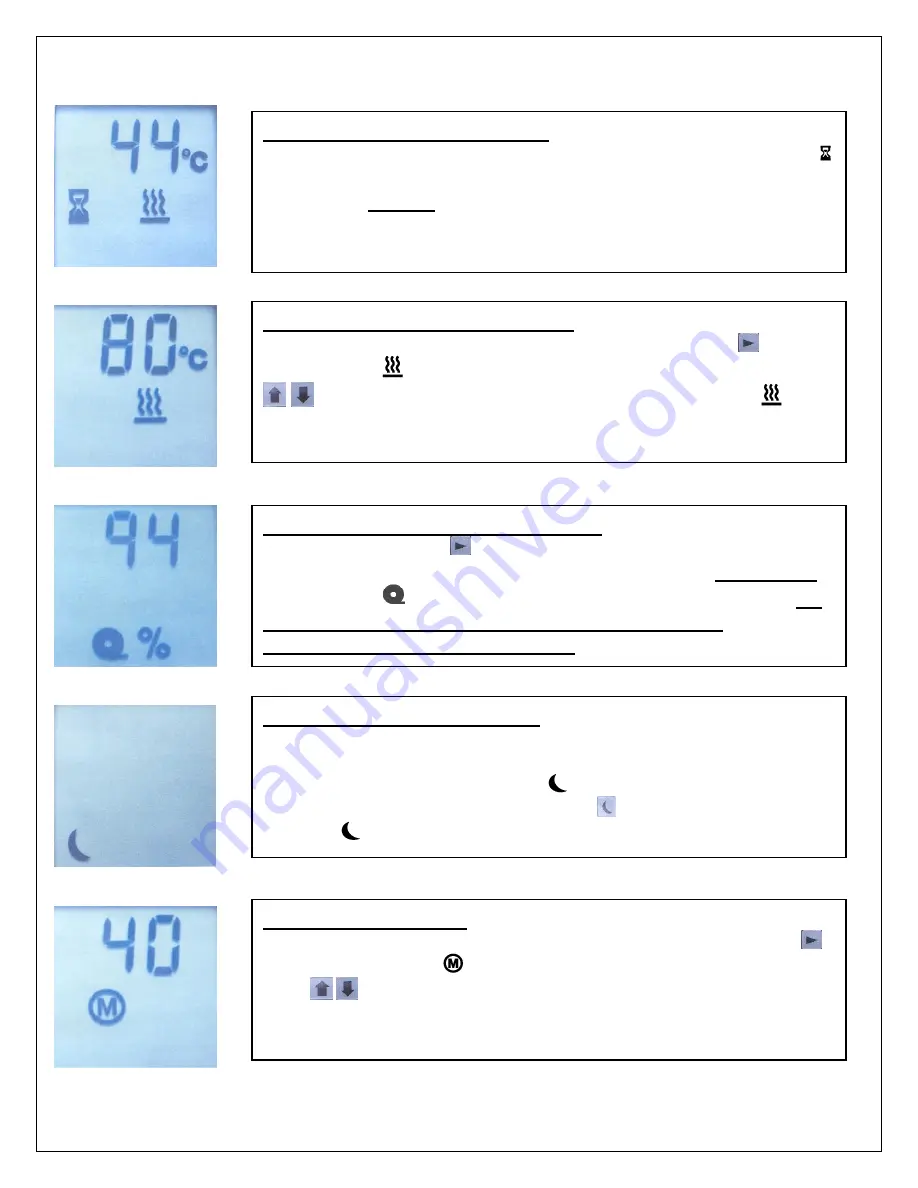
01.2009 v 3.00
Ready/Set Temperature Screen
To set the desired temperature, push the Mode key
until
heat symbol
appears and flashes. Then use the arrow keys
to set desired temperature. Steady heat symbol
indicates that the machine has reached set temperature and
is ready to laminate. The rolls will now operate.
Current Temperature Screen
Reads the current temperature of the rollers. The hourglass
indicates that the machine is not at machine set temperature.
The rollers will not run until reaches the set temperature.
Sleep Modes On/Off Screen
Indicates the machine is off but is still connected to power.
Automatically goes to standby (sleep) mode after 30 minutes
and maintains 130° F (flashing
). After an additional 30
minutes or by pushing sleep button , machine turns off
(steady
).
Laminate Supply Indicator Screen
Press the mode key
until the film symbol appears. The
screen displays percent of remaining film on the bottom roll.
Film symbol
will flash when film supply is under 10%. Do
not allow machine to run completely out of film or
wraparound condition may occur.
Motor Speed Screen
Indicates motor speed. To change speed, press mode key
until motor symbol
appears and flashes, then use arrow
keys
to adjust speed. Speed can be adjusted while the
machine is running by pressing the up and down arrows.
The
indicator displays the percentage of maximum motor speed.






























