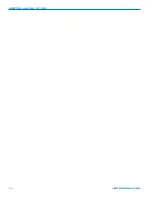UDR700 / UM700 / UT700
UM700 Controls and Functions
Input Jack
LECTROSONICS
UM700
OFF ON
AUDIO
LEVEL
–10
–20
ANTENNA
Font Panel
Power LED
Power ON/OFF Switch
Audio Level Control
Modulation LEDs
SMA Antenna Jack
Input Jack
The input jack on the UM700 is a Switchcraft TA5M
connector that accommodates virtually every lavaliere,
hand-held or shotgun microphone available, regardless
of whether they use positive or negative bias. Use a
Switchcraft TA5F connector on the microphone cable or
input adapter cord. The input circuits will also cleanly
handle line level signals up to 300 mV before limiting
(higher with special wiring). (See 5-Pin Input Jack
Wiring, Line Level Signals (UM700).)
Power On/Off Switch
The Power On/Off Switch turns the battery power on
and off. Digital muting prevents “thumps” or transients
from occurring in the event that the switch is turned off
or on abruptly.
Power LED
The Power LED glows green when the battery is good
and the ON/OFF switch is set to ON. The LED glows
yellow/orange as the battery voltage drops and finally
glows red when there are about 30 minutes of operation
left (with an alkaline battery). The lamp will blink red
when there are only a few minutes of battery life left.
Caution: A NiMH battery will give little or no
warning when it is depleted. If you wish to use
NiMH batteries in the UM700, we recommend
trying fully charged batteries in the unit, noting
the length of time that the batteries will run the
unit and in the future use somewhat less than
that time to determine when the battery needs
to be replaced.
A weak battery will sometimes cause the Power LED to
glow green immediately after the unit is powered up, but
will soon discharge to the point where the LED will go
red, flicker red or shut off completely (much like a
flashlight with “dead” batteries). If the lamp fails to light,
the battery should be replaced.
Frequency Select Switches
Left Panel
FREQUENCY
1.6MHz 100kHz
0 1
2
3
4
5
6
7
8
9
A
B
C
D
E
F
0 1
2
3
4
5
6
7
8
9
A
B
C
D
E
F
Belt Clip
SN:
XXXX
FCCID:DBZUM700
Lectrosonics, Inc.
Made in U.S.A.
35
150
75 Hz
LF ROLL OFF
Right Panel
Low Frequency Roll-Off Control
Frequency Select Switches
These two 16-position rotary switches (located under a
sliding door on the transmitter’s left side) adjust the
center frequency of the carrier. The 1.6 MHz switch is
the coarse adjustment and the 100 kHz switch is the
fine adjustment.
Audio Level Control
The front panel Audio Level Control is used to adjust
the incoming audio input level for proper modulation.
Modulation LEDs
The Modulation LEDs provide a visual indication of the
input audio signal level from the microphone and
feedback as the transmitter is turned about the selected
security level.
These two bicolor LEDs can glow either red or green to
indicate modulation levels.
Signal Level
-20 LED
-10 LED
Less than -20 dB
Off
Off
-20 dB to -10 dB
Green
Off
-10 dB to +0 dB
Green
Green
+0 dB to +10 dB
Red
Green
Greater than +10 db
Red
Red
When the transmitter is first switched on, the modula
tion LEDs blink a code that indicates the current
security level:
Level 1 Security one blink
Level 2 Security two blinks
Level 3 Security three blinks
Antenna
LECTROSONICS, INC.
14
Содержание UDR700
Страница 4: ...UDR700 UM700 UT700 LECTROSONICS INC 4 ...
Страница 10: ...UDR700 UM700 UT700 LECTROSONICS INC 10 ...
Страница 18: ...UDR700 UM700 UT700 LECTROSONICS INC 18 ...
Страница 26: ...UDR700 UM700 UT700 LECTROSONICS INC 26 ...
Страница 31: ...Encrypted Digital Wireless System Rio Rancho NM 31 ...
Страница 35: ...Encrypted Digital Wireless System Rio Rancho NM 35 ...