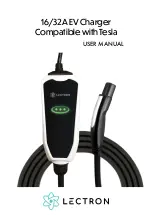Page 7
Troubleshooting
Please refer to this troubleshooting guide for possible solutions to common errors or
difficulties when charging your vehicle using the portable charger.
Problem
Possible Cause
Solution
Mobile connector display
does not illuminate.
No power to the mobile
connector.
1. Check the circuit breaker and other circuit loads.
2. Try another wall outlet.
3. Ensure that the plug is fully inserted into the wall outlet.
Mobile connector internal failure.
Contact Lectron customer support at
[email protected] for assistance.
Vehicle will not charge.
Fault indicator remains
solid.
The handle is not fully inserted into the
vehicle.
1. Inspect the handle.
2. Remove the handle from the vehicle, then fully reinsert it
into your EV charging port.
Vehicle is not in a state to accept any
charge.
Verify that the vehicle charge timer is set to permit
charging. Refer to the vehicle owner’s manual for charge
timer instructions.
Communication error between the
charger and vehicle.
Fault indicator - on the
mobile connector display -
is blinking rapidly.
Utility fault.
1. Unplug from the wall outlet, then reconnect it.
2. If the problem persists, have a qualified electrician inspect
the ground circuit of the wall outlet.
Above the temperature limit.
1. Temperature is too high. The
mobile connector will restart charging
when it cools down.
2. Wall outlet / wiring may be faulty.
1. Inspect the mobile connector for overheating.
2. Unplug it from the wall outlet.
3. Have a qualified electrician inspect the wall outlet and
the mobile connector.
a. Carefully unplug from the wall outlet and allow
it to cool.
b. If the problem persists, contact Lectron
customer support at [email protected] for
assistance.
Contact Lectron customer support at
[email protected] for assistance.