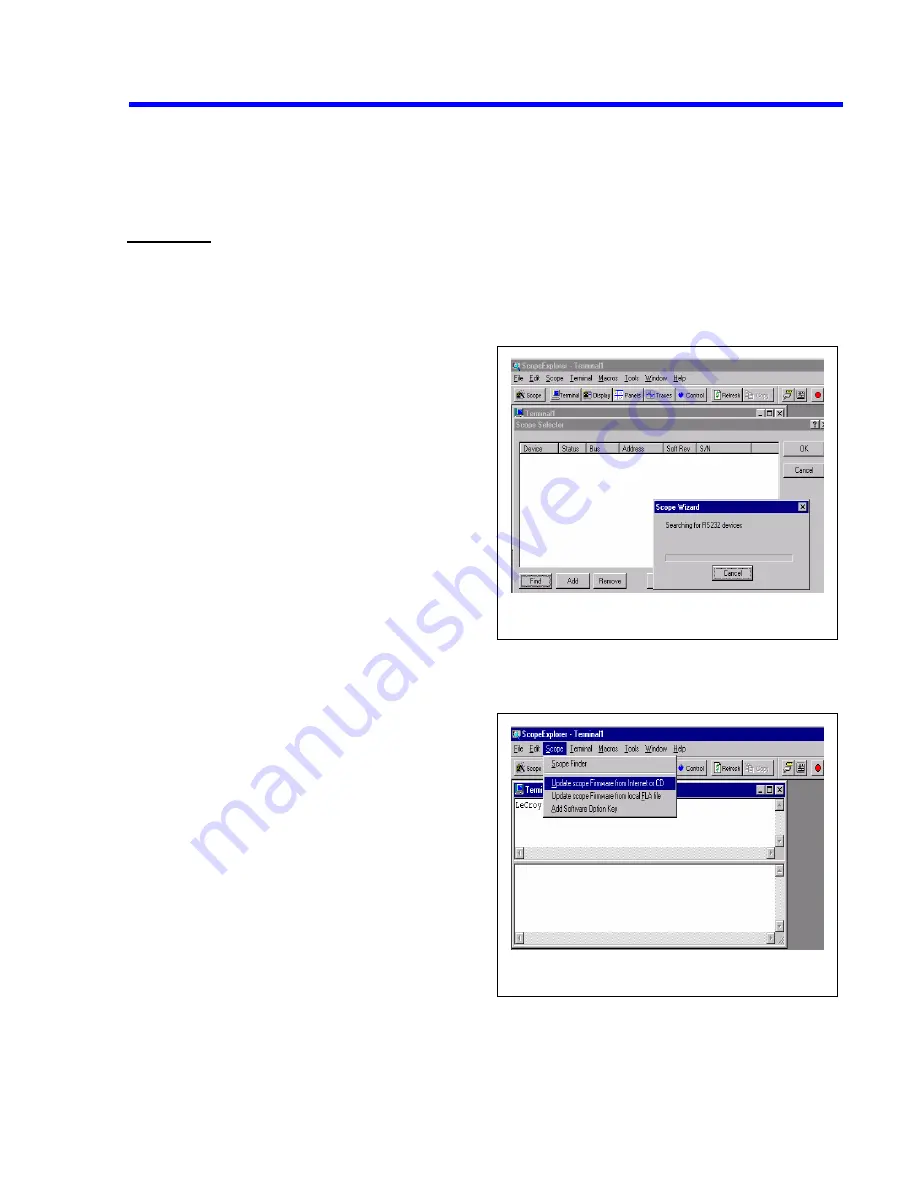
6)
Cycle the power when prompted.
b) RS232:
Scope requirements:
-
9-pin serial null modem cable connected to the PC.
-
From the scope utilities menu; select the GPIB/RS232 menu.
-
Select RS232; 8 bits; parity none; stop bits 1; max baud rate 19.2K; and ignore the GPIB address.
-
Place scope in stop mode by depressing STOP on
the front panel.
PC requirements:
-
Windows 95, 98, or NT operating system
-
LeCroy Scope Explorer utility.
-
Two 1.44 M byte formatted floppy disks
Connecting to PC
1)
Open Scope Explorer, then select Scope-finder
from the scope pull-down menu (see fig. #1)
2)
From the Scope-finder window select find.
3)
If more than one device appears in the window,
select the correct device.
4)
Using the scope pull-down menu select upgrade
DSO from internet/CD and follow the upgrade wizard (see fig. #2)
5)
The scope cannot be upgraded directly through RS232, but will download the firmware to 1.44
Mbyte floppy disks.
Figure 1: scope find window
Figure 2: firmware upgrade window
6)
After the software is loaded to the floppy disks,
put floppy # 1 into the scope drive.
7)
Push the utilities button and select special modes
from the on screen menu.
8)
Now select firmware update, and update from
floppy.
9)
From the on screen menu choose update flash.
10)
Remove floppy # 1 and insert floppy # 2 into
scope when prompted on scope display.
11)
Cycle the power when prompted.
Maintenance
6-7
Содержание LC564DL
Страница 12: ...x Table of Contents ...
Страница 18: ...2 4 General Information ...
Страница 46: ...4 22 Theory of Operation 4 6 2 Power Supply Block Diagram ...
Страница 59: ...Performance Verification 5 13 ...
Страница 70: ...5 24 Performance Verification ...
Страница 95: ...Performance Verification 5 49 ...
Страница 115: ...Performance Verification 5 69 ...
Страница 122: ...5 76 Performance Verification Figure 5 14 1MΩ Ω Ω Ω Rise time Equipment Setup ...
Страница 148: ...6 14 Maintenance 6 6 4 Fan Problem ...
Страница 149: ...6 6 5 Power Supply Voltages Problem Maintenance 6 15 ...
Страница 150: ...6 16 Maintenance 6 6 6 Display Problem ...
Страница 151: ...6 6 7 Front Panel Controls Do not Operate Maintenance 6 17 ...
Страница 152: ...6 18 Maintenance 6 6 8 Remote Control GPIB or RS232 Problem ...
Страница 153: ...6 6 9 Performance Verification Fails Maintenance 6 19 ...
Страница 154: ...6 20 Maintenance 6 6 10 Floppy Disk Drive Problem ...
Страница 155: ...6 6 11 Graphic Printer Problem Maintenance 6 21 ...
Страница 156: ...6 22 Maintenance 6 6 12 Centronics Problem ...
Страница 157: ...6 6 13 Hard Disk Drive Problem Maintenance 6 23 ...
Страница 158: ...6 24 Maintenance ...
Страница 181: ...Mechanical Parts 8 1 8 Mechanical Parts Figure 8 1 LC564DL Cabinet ...
Страница 182: ...8 2 Mechanical Parts Figure 8 2 LC564DL Chassis Assembly ...
Страница 184: ...8 4 Mechanical Parts Figure 8 3 Power Supply Installation ...
Страница 185: ...Mechanical Parts 8 5 Figure 8 4 Lower Cover Assembly ...
Страница 187: ...Mechanical Parts 8 7 Figure 8 5 Lower Cover Assembly with CKTRIG Option ...
Страница 188: ...8 8 Mechanical Parts Figure 8 6 Lower Cover ...
Страница 190: ...8 10 Mechanical Parts Figure 8 7 CKTRIG Option ...
Страница 191: ...Mechanical Parts 8 11 Figure 8 8 Rear Panel Assembly ...
Страница 193: ...Mechanical Parts 8 13 Figure 8 9 900079 Main Board Assembly ...
Страница 194: ...8 14 Mechanical Parts Figure 8 10 900079 Main Board Assembly ...
Страница 196: ...8 16 Mechanical Parts Figure 8 11 Upper Shield Assembly ...
Страница 197: ...Mechanical Parts 8 17 Figure 8 12 Front Frame Assembly ...
Страница 199: ...Mechanical Parts 8 19 Figure 8 13 Keypad Assembly ...
Страница 200: ...8 20 Mechanical Parts Figure 8 14 Fan Assembly ...
Страница 202: ...8 22 Mechanical Parts Figure 8 15 Graphic Printer Assembly ...
Страница 203: ...Mechanical Parts 8 23 Figure 8 16 Upper Cover Assembly ...
Страница 205: ...Mechanical Parts 8 25 Figure 8 17 Hard Disk Assembly ...
Страница 206: ...8 26 Mechanical Parts Figure 8 18 Centronics VGA Interface Assembly ...
Страница 207: ...Mechanical Parts 8 27 Figure 8 19 Floppy Disk Assembly ...
Страница 209: ...Mechanical Parts 8 29 Figure 8 20 LC564DL Dimensions ...
Страница 210: ...8 30 Mechanical Parts Figure 8 21 LC564DL Packaging ...
















































