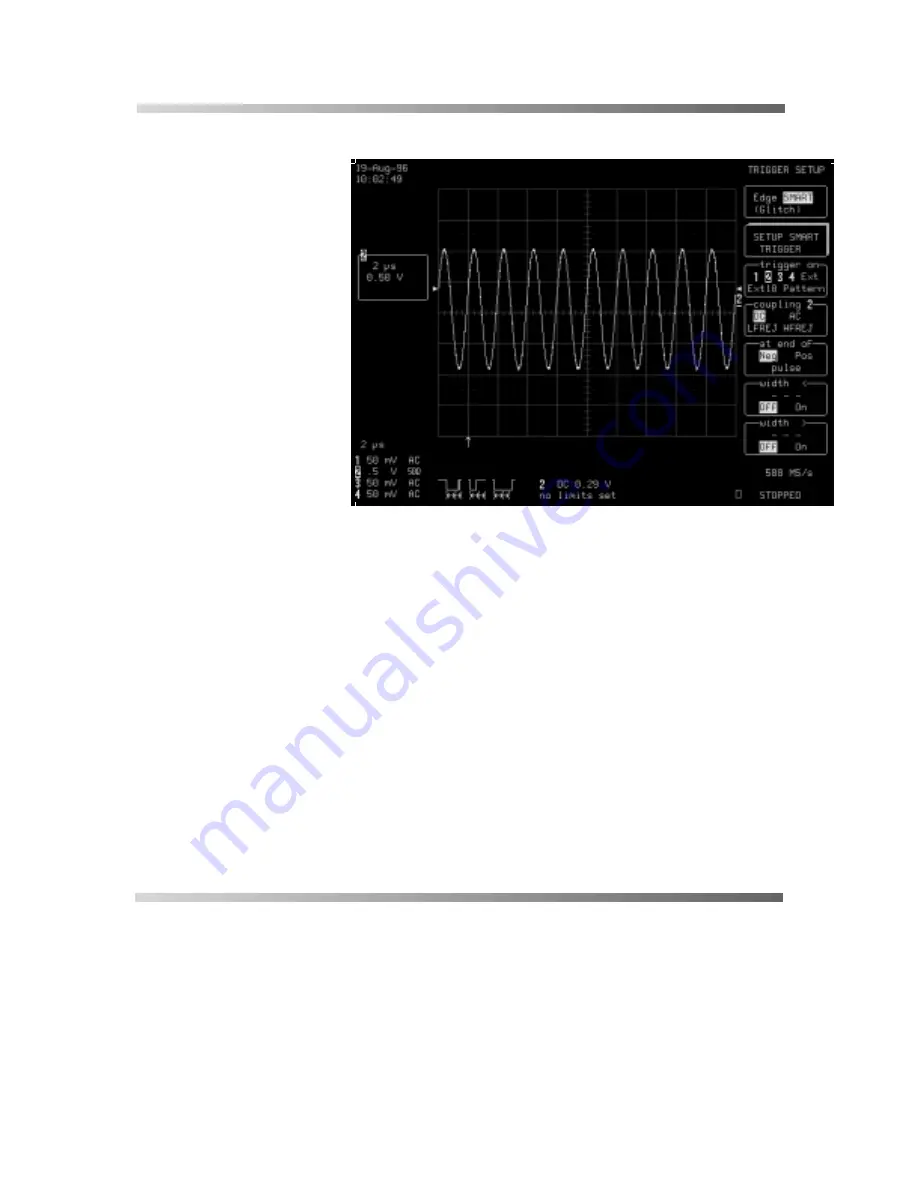
²
&DSWXULQJ*OLWFKHV
Note: The Glitch SMART
Trigger is the particular variety
selected by default. It will be
used here, but pressing the
menu button for “SETUP
SMART TRIGGER” will show
the other types of SMART
Trigger available.
Source and coupling were set
in the preceding steps. The
slope can now be selected —
“
1HJ
” (negative) or “Pos”
(positive). The icon displayed
under the grid represents and
describes the trigger setup.
The next step is to set the trigger to capture the glitch on the current
signal.
Here, the glitch’s width is lower than the signal’s. Thus the trigger
needs to be set to a smaller width than that of the signal, whose own
width depends on the DC trigger level. If that level is set at the middle
of the sinewave, the width can be considered as the half period.
However, if the level is higher, the signal’s width has to be considered
as being less than the half-period. Two microseconds is the period for
our example sinewave. The DC trigger level is set, not at the middle
of the sinewave, but where its width is about 800 ns.
Therefore, the Glitch SMART trigger ought to be on CH 2 at end of
“Neg” pulse with a width of < 800 ns.
Содержание Digital Oscilloscopes
Страница 1: ...Hands On Guide to LeCroy Color Digital Oscilloscopes Revision C April 1998 ...
Страница 21: ... ...
Страница 36: ... HWWLQJ 6WDUWHG Now press the corresponding to select REDEFINE These menus will appear ...
Страница 45: ... 0HDVXULQJ 6NLOOV 67 3 Press again The screen will then display ...
Страница 49: ... 0HDVXULQJ 6NLOOV The screen will now display ...
Страница 52: ... 3XOVH KDUDFWHUL DWLRQ 67 3 67 3 Press Then press to select 3DUDPHWHUV The screen will display 67 3 Next press ...
Страница 74: ... QDORJ 3HUVLVWHQFH The screen will then display 67 3 Press ...
Страница 93: ... 0HDVXULQJ 6NLOOV ...
Страница 105: ... 0HDVXULQJ 6NLOOV 67 3 67 3 Press Press the corresponding menu to select XDO from the Grids menu ...
Страница 116: ... QDO VLV ZLWK LVWRJUDPV The screen will now display 67 3 Press the corresponding menu for PARAMETER SETUP ...
Страница 127: ... 0HDVXULQJ 6NLOOV ...
Страница 149: ... 0HDVXULQJ 6NLOOV Note With 6WRUH HV selected if the test is a Pass then Trace 2 will be stored to floppy ...
Страница 175: ... 0HDVXULQJ 6NLOOV ...
Страница 177: ... 0HDVXULQJ 6NLOOV 67 3 Press again to display 67 3 Press and then ...






























