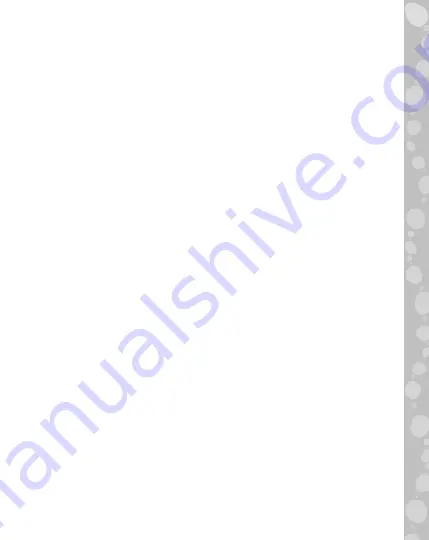
8
and vibrant details to reinforce counting and color
identification in everyday activities.
3. Musical Play
Switch to Music mode to enjoy three musical activities:
listening to songs, jamming along to tunes by pressing the
number buttons to add fun sounds, and playing a cat piano
using the musical scale.
4. Sensory Play
The various fabric textures and details on the purse provide
additional tactile discovery through sensory play.
SONG LYRICS
Pack Up Your Purse Song
Let’s get ready to go.
Grab everything that you need.
Pack up your purse.
Meow!
Colorful Things Song
Bring all our things for a colorful day.
See shapes and colors wherever we play.
Each thing is a color of the rainbow.
Let’s play and sing with these colorful things!
Counting Song
1, 2, 3, 4, 5
Do you have everything?
CARE & MAINTENANCE
1. Keep the unit clean by wiping it with a slightly damp cloth.
2. Keep the unit out of direct sunlight and away from direct
heat sources.






























