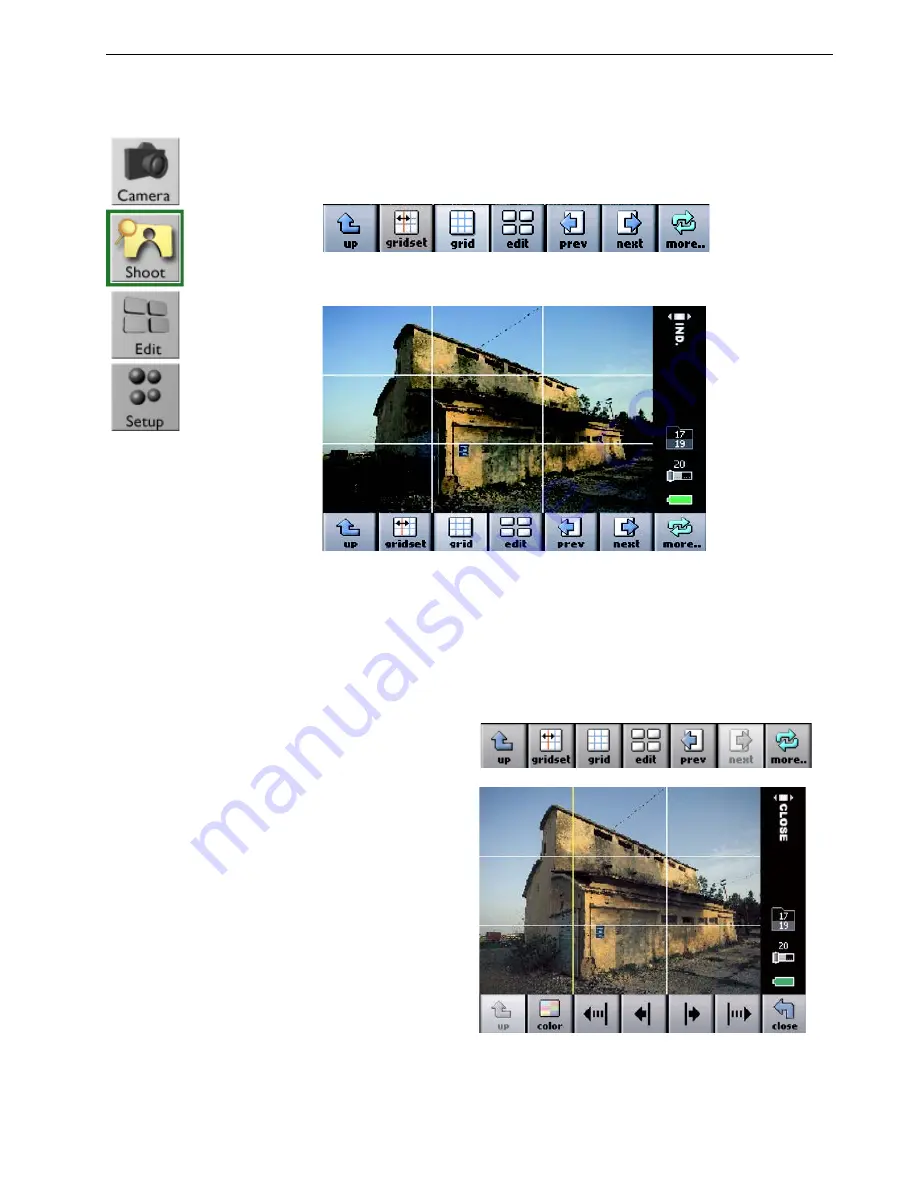
Checking Composition Using the Grid
33
Checking Composition Using the Grid
Place a grid on your shot as an aid for composition and alignment of an image.
This task is performed
in
Shoot
view
.
1.
Tap
more
and then tap
grid
.
The grid appears over the image.
2.
Evaluate the composition.
Moving the Grid Lines
Move the grid lines to help you align your composition.
This task is performed
in
Shoot
view
.
1.
Tap
more
.
2.
Tap
gridset
.
3.
Tap the line you want to
move.
The selected line is
highlighted.
4. Use the arrows to move
the grid lines as desired.
Содержание Aptus-II
Страница 1: ......
Страница 2: ......
Страница 7: ...Introduction Overview 2 Using the Stylus 4 The Basic Steps 5 ...
Страница 12: ......
Страница 22: ...16 Chapter 2 Getting Started ...
Страница 31: ...Taking a Shot Taking a Shot 26 ...
Страница 44: ...38 Chapter 5 Evaluating Your Shot ...
Страница 64: ...58 Chapter 7 Adjusting Settings for a Shoot ...
Страница 67: ...Formatting the Compact Flash Card in Portable Mode 61 3 Tap ok ...
Страница 78: ...72 Chapter 8 Defining the Camera Back Settings ...
Страница 79: ......
Страница 80: ......






























