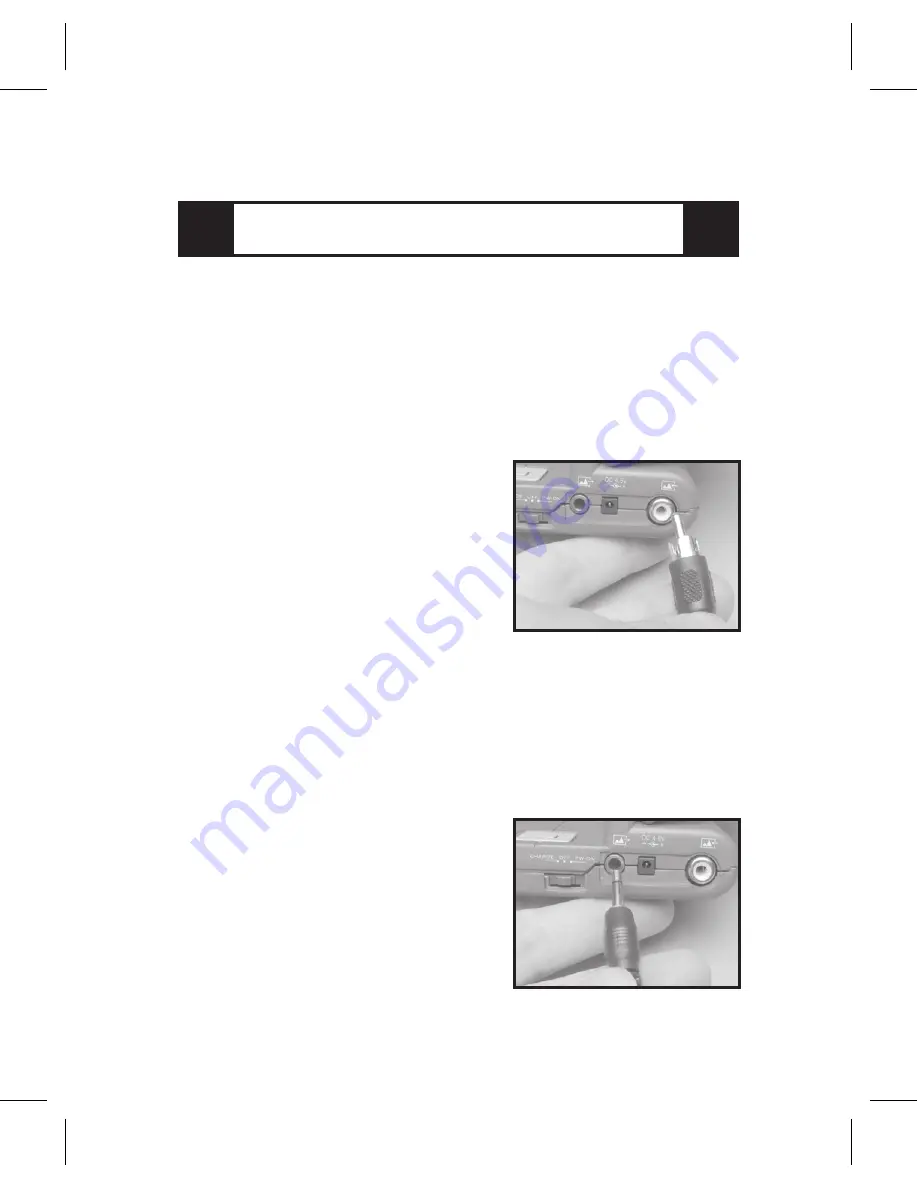
VIDEO IN & OUT
It works as a TV and plays on another TV?
13
Note for Win98 users
: before connecting the USB
cable, run the setup program 810_DRV.EXE on
the included CDROM, then follow the instructions.
Video Input
Connect an RCA cable from the TV Out of your
Game Cam or other video source to your Picture
Viewer. Follow the instruc-
tions in your Game Cam
guide to display the camera
image on a television. When
a cable is plugged in to the
Video Input, the Picture
Viewer display becomes a
TV monitor for the external video source and will
not display photos from the media cards.
Video Output
Connect the supplied RCA - mini cable from your
Picture Viewer to your television or VCR. The
Picture Viewer display will turn off and your televi-
sion will display the Picture
Viewer Index Screen, photos,
slideshows, or movie clips.
The Navigator and control
buttons on the Picture Viewer
work just the same.
Содержание PV-2.5
Страница 15: ...MULTI CARD PICTURE VIEWER Model PV 2 5 15...

































