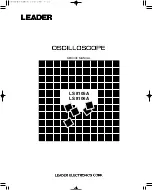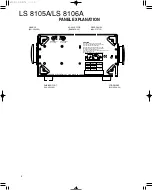LS 8105A/LS 8106A
ADJUSTMENT
15
Item
Adjustment
No.
Procedure
P.C.B.
26
CH2 TRIG DC
Coupling
It differs from
"LS 8105A"
VR207
Initial configuration: unnecessary
1) Enter the voltmeter mode by means of the cursor switch.
2) Turn on CH2 10mV DC GND, set the trigger source to CH2, and set the
trigger coupling to DC and make adjustment so that the measured DCV
will be within ±0.2mV.(VR207)
3) After turning off the power, turn on the power again to end the
adjustment mode.
4) "LS 8105A" is the same method as CH1, and unites DC coupling start
with AC coupling start.
X73-2240
3 div
3 div
î
Align the start with
the center.
27
CH3 TRIG DC
Coupling
VR303
1) Adjust TRIG LEVEL so that the waveform starts from the scale center
line.
2) Set the trace to the scale center by operating V.POSI.
3) Input a 1kHz sine wave to CH1 and set it so that it extends by 3 div.,
above and below the scale center line. (As CH3 is fixed to DC, it may
not be triggered at this time. But it can be triggered by adjustment.)
4) Switch COUPLING to DC and adjust so that the waveform starts from
the scale center line.
V.MODE : CH3
SWEEP T : 0.2ms
TRIG MODE : AUTO
COUPLING : AC
X73-2240
3 div
3 div
î
Align the start with
the center.
24
CH1 TRIG AC
Coupling
In the case of
"LS 8106A"
VR107
VR106
Inidtial configuration: unnecessary
1) After turning off the power, turn on the power while pressing the
∞
SW
of MODE to enter the adjustment mode.
2) Enter the voltmeter mode by means of the cursor switch.
3) Turn on CH1 10mV DC GND, set the trigger source to CH1, and make
adjustment so that the measured DCV will be within ±0.2mV. (VR107)
4) Input a 1 kHz sine wave to CH1, and shift it by 3 div to up and down
from the center of scale, respectively.
5) Let the starting position of the wave form coincide with the center of
scale by means of TRIG LEVEL.
6) Change COUPLING to AC, and let the wave form starting point of the
DC coupling coincide with the AC coupling starting point (VR106)
X73-2240
X73-1640
3 div
3 div
î
Align the start with
the center.
25
CH1 TRIG DC
COUPLING
In the case of
"LS 8105A"
VR107
X73-2240
1) Input 1kHz sine wave to CH1 and set it so that it extends by 3div.,
above and below the scale center line.
2) Adjust TRIG LEVEL so that the waveform starts from the scale center
line
3) Switch COUPLING to DC and adjust so that the waveform starts from
the scale center line.
V. MODE: CH1
AC/DC: DC
TRIG MODE: AUTO
VOLTS: 10mV
COUPLING:AC
A-SWEEP TIME: 0.2ms
28
TRIG ADD
VR372
X73-2240
1) Set the traces of each CH to the scale center position by operating
V.POSI.
2) Switch CH1 and CH2 to OFF and ADD to ON
3) Input 1kHz sine wave to CH1 and set it so that it extends by 3 div.,
above and below the scale center line.
4) Adjust TRIG LEVEL so that the waveform starts from the scale center
line.
5) Switch COUPLING to DC and adjust so that the waveform starts from
the scale center line.
V.MODE : CH1, CH2
AC-DC : DC
VOLTS : 0.1V
TRIG MODE : AUTO
SWEEP T : 0.2ms
SOURCE : VERT
COUPLING : AC
?
?
?
?
?
?
?
?
?@@?e?
?@@?e?
?
?
?
?W&?e?
O&@?e?
?@@@@?e?
?@@?e?
?@@?e?
?@@?e?
?@@?e?
?@@?e?
?@@?e?
?@@?e?
?@@@@@@??
?
?
?
?
?
?
?
?W&?W2@6X?e
W&@W&@@@1?e
*@@(M??@@?e
N@@He?@@?e
?@@?e?@@?e
?@@?e?@@?e
?@@?e?@@?e
?@@?e?@@?e
?@@?e?@@?e
?@@Le?@@?e
?@@@@@?@@@@@@?
?
?
?
?
?
?
?
?
?
?
?
W&f?
?W&@f?
?*@@@@@??
?N@@f?
@@f?
@@f?
@@f?
@@f?
@@f?
@@f?
@@eO.?
3@@@(Y?
V4@0Y??
?
?
?
?
?
?
?
W&g
?W&@g
W&@@g
.Y@@g
@@g
@@g
@@g
@@g
@@g
@@g
@@g
@@g
@@g
@@g
@@g
@@@@@@f
?W&?2@6Kf
O&@@@@@@@?e
?@@@@(M?I'@Le
?@@He?N@1e
?@@?f@@e
?@@?f@@e
?@@?f@@e
?@@?f@5e
?@@Le?J@He
?@@)K?O&@?e
?@@V4@0Mf
?@@?h
?@@?h
?@@?h
?@@?h
?@@?h
?@@@@@@?g
W2@@6Xf
?W&(MI')X?e
?7@HeN@1?e
J@5?e?3@Le
7@H?e?N@1e
@@g@@e
@@g@@e
@@g@@e
@@g@@e
@@g@@e
@@g@@e
3@L?e?J@5e
N@1?e?7@He
?3@LeJ@5?e
?V')KO&(Y?e
V4@@0Yf
W&g
?W&@g
W&@@g
.Y@@g
@@g
@@g
@@g
@@g
@@g
@@g
@@g
@@g
@@g
@@g
@@g
@@@@@@f
?@@?e
?@@?e
W2@@@@@(e
7@@@@@0Ye
?J@?h
?75?h
J@Y?h
@@@@@6K?f
I4@@@@f
I'@@L?e
?V'@1?e
N@@?e
?@@?e
?@5?e
J@H?e
?@6Xe?W&5f
?3@)K?O&0Yf
?V4@@@0Mg
?@@?e
?@@?e
W&g
?W&@g
W&@@g
.Y@@g
@@g
@@g
@@g
@@g
@@g
@@g
@@g
@@g
@@g
@@g
@@g
@@@@@@f
W2@@6Xf
?W&(MI')X?e
?7@HeN@1?e
J@5?e?3@Le
7@H?e?N@1e
@@g@@e
@@g@@e
@@g@@e
@@g@@e
@@g@@e
@@g@@e
3@L?e?J@5e
N@1?e?7@He
?3@LeJ@5?e
?V')KO&(Y?e
V4@@0Yf
?O2@@@e
?W2@0Mf
W&(Mg
?W&(Y?g
?7@Hh
J@@=h
7@S@@@6Kf
@@(M?I'@@?e
@@H?eV'@Le
@@f?N@1e
@@g@@e
@@g@@e
3@L?e?J@5e
N@)XeW&@He
?@@)KO&@@?e
I4@@0Mf
?
?
?
?
?
?
?
?
?
?
?
?
?
?@@?e?
?@@?e?
?
?
?
?
?
?
?
?@@?e?
?@@?e?
?
?
?
?
?
?
?
W2@@6Xf
?W&(MI')X?e
?7@HeN@1?e
J@5?e?3@Le
7@H?e?N@1e
@@g@@e
@@g@@e
@@g@@e
@@g@@e
@@g@@e
@@g@@e
3@L?e?J@5e
N@1?e?7@He
?3@LeJ@5?e
?V')KO&(Y?e
V4@@0Yf
W2@@6Xf
?W&(MI')X?e
?7@HeN@1?e
?@@?e?@@?e
?@@LeJ@@?e
?3@)KO&@5?e
?V'@@@@(Y?e
?@@@@?f
?W&(?'@)X?e
W&(Y?V'@)Xe
7@H?eV'@1e
@@f?N@@e
@@g@@e
3@L?e?J@5e
V4)KeO&0Ye
I4@@0Mf
?
?
?
?
?
?
?
?
?@@@@@@@@6K?e?
?@@?eI'@@e?
?@@?e?N@@L??
?@@?f@@1??
?@@?f@@@??
?@@?f@@5??
?@@?e?J@@H??
?@@?eO&@@e?
?@@@@@@0M?e?
?@@?h?
?@@?h?
?@@?h?
?@@?h?
?@@?h?
?@@?h?
?@@@@@@?g?
?
?
?
?
?
?
?
?
?
?
?
?
?
?
?
@@@@he@@@@@??
@@L?g?J@@@?e?
@@1?g?7Y@@?e?
@@@Lg?@?@@?e?
@?@1gJ5?@@?e?
@?3@L?f7H?@@?e?
@?N@1?f@??@@?e?
@??3@Le?J5??@@?e?
@??N@1e?7H??@@?e?
@?e3@L??@e?@@?e?
@?eN@1?J5e?@@?e?
@?e?3@W&He?@@?e?
@?e?N@@@?e?@@?e?
@?f3@5?e?@@?e?
@?fN@H?e?@@?e?
@@@@@?e?@e?@@@@@@??
?
?
?
?
?
?
?
W26Xf
7<B1f
3=C5f
W2@@6XfV40Yf
?W&(MI')X?he
W&(YeV')Xhe
?W&(Y?e?V')X?h
W&(YgV')Xh
@?&@H?g?V')X?g
3@@5heV')Xg
V40Yhe?V')K?f
V'@6X?e
?V'@)Xe
V'@1e
?V4@e
?O26X?e
?@K?f?O2@@@@@@@@@1?e
?3@@@@@@@@0Mg?I@?e
?V40M?
@@6Khe'6X?e
?I'@@?f?'6XV'1?e
V4@?f?V'1?V'?e
V'g
?@@6K?
I'@@hfW.f
?V4@he?W&Hf
W&5?f
?W&(Y?f
W&(Yg
?W&(Y?g
O&(Yh
W2@(Y?h
?O&@0Yhe
?O2@(Mhf
?@KO2@@0Y?hf
?3@@@0M?hg
?V40M?
W&g
?W&@g
W&@@g
.Y@@g
@@g
@@g
@@g
@@g
@@g
@@g
@@g
@@g
@@g
@@g
@@g
@@@@@@f
O2@6X?f
W2@@@@)Xf
7(M?I'@1f
(Ye?N@@f
?J@5f
W&(Yf
?W&@g
?&@@)Xf
?I')X?e
N@1?e
?@@?e
?@@?e
?@5?e
@6X?eJ@H?e
3@)K?O&@f
V4@@@0M?f
Содержание LS 8105A
Страница 1: ...SERVICE MANUAL LS 8105A LS 8106A ...
Страница 47: ...A C E G I B D F H J 2 1 3 5 7 4 6 X73 2240 03 B 2 LS 8105A OVER ALL ...
Страница 57: ...CW CY DA DC DE CX CZ DB DD DF 2 1 3 5 7 4 6 SCHEMATIC DIAGRAM LS 8106A READ OUT UNIT X77 2350 00 25 ...
Страница 65: ...LS 8105A LS 8106A 83 PARTS DESCRIPTIONS ...