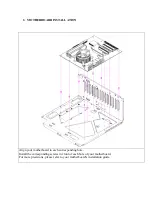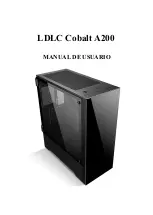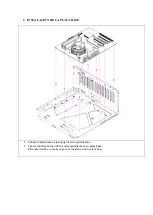WARRANTY CONDITIONS
Contractual warranty regulations of GROUPE LDLC
GROUPE LDLC’s guarantee is limited to the replacement of the product itself or of some parts
which are recognized as defective, by an identical or comparable product, or by new or as-new
parts.
Warranty covers repair or replacement of the defective product during the warranty period, as
described herein:
Warranty period:
1.
24 months
, from the delivery date.
2.
Defective pixels covered by warranty: if at least 7 defective pixels are distributed over
the panel surface, or 4 consecutive defective pixels.
3.
You may combine to the purchase of your display the «
0 dead pixel warranty up to 3
months after purchase »
on our website:
Careful:
to be valid, the purchase of this warranty must be done simultaneously
with the purchase of a display
.
Warranty Exclusions
This warranty is excluded in the following cases:
This warranty does not include damages due to external conditions, improper use or
intervention by unqualified repair personnel.
GROUPE LDLC has no responsibility for any loss, or data or software corruption of the
equipment or data carriers that are returned for technical intervention, whether the products are
under warranty or not.
GROUPE LDLC commits itself to replace some parts which are recognized as defective, and
to repair the defective goods provided to the client by GROUPE LDLC.
To the client shall be granted an equivalent or a better product, or a credit note, if the product
cannot be replaced by an identical one,
Subject to the compulsory provisions of the law, any responsibility of GROUPE LDLC is
limited to the obligations defined in these Conditions.
GROUPE LDLC will not be held liable for any material or immaterial damage which may arise
during intervention in case the client sends goods that have not been supplied by the Seller.
The warranty will not be applicable and LDLC may not be held liable for any defects or
damages directly or indirectly due to the following:
• Extended or unprotected storage.
• Any negligence, error of connection or handling, maintenance or use of the equipment not
complying with the technical specifications provided by GROUPE LDLC, or, more generally
a defective or awkward use.
• Any addition of accessory or complementary mechanism, or the use of any parts required for
the equipment’s exploitation not complying the technical specifications provided by GROUPE
LDLC.
• Any mechanical, electronic, electrical or other modification or transformation to the
equipment or its connecting mechanism by any person not approved by LDLC.
• In the case of bankruptcy or impossibility of supply of the manufacturer, the Client may not
claim against LDLC, which shall assume no responsibility in this manufacturer’s goods.
Содержание Cobalt A200
Страница 1: ...LDLC Cobalt A200 MANUEL D UTILISATION ...
Страница 20: ...LDLC Cobalt A200 USER MANUAL ...
Страница 35: ...CONNECTION GUIDE ...
Страница 39: ...LDLC Cobalt A200 MANUAL DE USUARIO ...