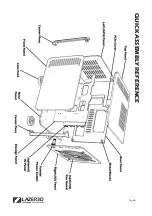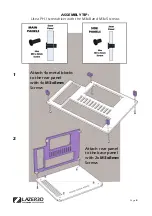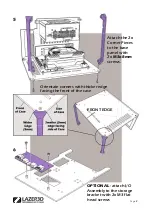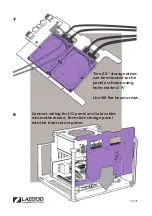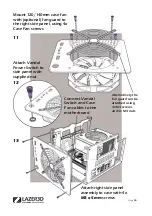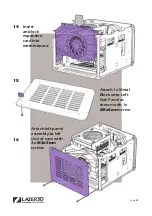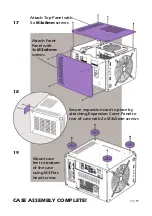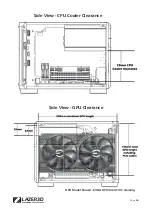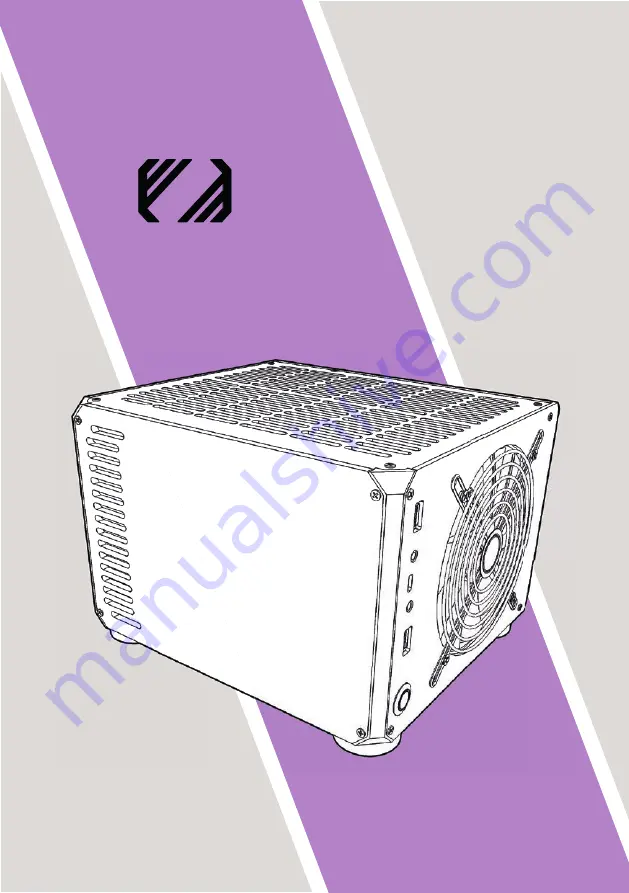Отзывы:
Нет отзывов
Похожие инструкции для LZX-8

189S
Бренд: Montarbo Страницы: 4

CGR-5LMSB
Бренд: COUGAR Страницы: 16

CUBE-iT
Бренд: Chatsworth Products Страницы: 4

SAT3520U2ER
Бренд: StarTech.com Страницы: 19

Irid 505 ARGB
Бренд: Genesis Страницы: 10

ENC 8/10
Бренд: Campbell Страницы: 28

Port 6Gb/s 3.5"
Бренд: In Win Страницы: 9

BPU-340SATA
Бренд: iStarUSA Страницы: 2

Pod32
Бренд: 4ms Company Страницы: 4

WorkingPro Series
Бренд: SWR Страницы: 6

TS-53BE Series
Бренд: QNAP Страницы: 9

TL-R1200S-RP
Бренд: QNAP Страницы: 16

PPR 3SC-M
Бренд: Rutenbeck Страницы: 2

IB-246-C3
Бренд: Icy Box Страницы: 16

IB-1922MF-C32
Бренд: Icy Box Страницы: 16

IB-235-C31
Бренд: Icy Box Страницы: 16

IB-235-U3
Бренд: Icy Box Страницы: 16

IB-1823MF-C31
Бренд: Icy Box Страницы: 18