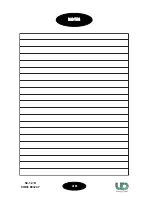On the rear panel of the projector there are some switches - switch “OPTIONS” (fig. 7) - to be used to activate or not
activate the following options:
• COLOURS NORMAL/BLACKOUT
ON
:
to change colours (COLOUR wheel) obscuring the light beam;
(DIP-SW “2”)
OFF
: to change colours (COLOUR wheel) not obscuring the light beam.
• GOBOS NORMAL/BLACKOUT
ON
:
to change gobos (ROTATING GOBO wheel) obscuring the light
(DIP-SW “3”)
beam;
OFF
: to change gobos (ROTATING GOBO wheel) not obscuring the
light beam.
• REVERSE PAN&TILT CHANNELS
ON
:
to reverse the PAN/TILT channels,
(DIP-SW “4”)
OFF
: normal.
• REVERSE PAN
ON
:
to reverse the PAN movement;
(DIP-SW “5”)
OFF
: normal.
• REVERSE TILT
ON
:
to reverse the TILT movement;
(DIP-SW “6”)
OFF
: normal.
• RESERVED FOR CHECKING
ON
:
to execute the projector setting;
(DIP-SW “7”)
OFF
: normal.
• TEST
ON
:
to execute the self-setting;
(DIP-SW “8”)
OFF
: normal.
1 1
SWITCH “OPTIONS”
SWITCH “OPTIONS”
SWITCH “OPTIONS”
SWITCH “OPTIONS”
SWITCH “OPTIONS”
fig. 7
SWITCH “OPTIONS”
SWITCH “START ADDRESS”
SC-12/R
CODE 991247
Содержание SC-12/R
Страница 1: ...User s manual product code 991247 ...
Страница 21: ...NO NO NO NO NOTES TES TES TES TES 20 SC 12 R CODE 991247 ...