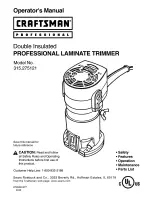11
Attach/ Release
( See Figure 6.)
■ Align the battery pack to the slots on the charger
and slide it in until it locks in place
■ Connect the charger to the power supply.
■ Allow sufficient charging time (3.5 hours), and then
disconnect the charger from the power supply.
■ Press the release button on the battery pack and
remove battery from charger.
BATTERY PACK AND CHARGER
CONNECT BATTERY PACK
(See Figs 9-12)
■ Make sure the on/off switch is in its off position.
■ Attach the battery pack to the product. Ensure it snaps in place.
■ Your product is now ready to be used.
BATTERY CHARGING
■ Do not use other battery chargers. The battery charger supplied is specifically designed for the
Lithium-Ion battery used in this garden appliance. This ISM device complies with Canadian ICES-003.
■ Check the mains voltage! Battery chargers operate on 100-240 V.
■ The battery is charged between -5 °C and 60 °C. This ensures an optimum battery service life.
■ Protect the battery from heat, from continuous exposure to sun and keep away from radiation or
other heat sources. Do not leave the battery in the grass trimmer in direct sunlight over long periods.
■ The battery is supplied partially charged. To ensure full capacity of the battery, charge the battery
before using your appliance for the first time. The Lithium Ion battery can be charged at any time
without reducing its service life. Interrupting the charging procedure does not affect the battery.
■ Always leaves it fully charged if kept in the charger for storage.
BATTERY CHARGER
NOTE:
It is normal for the battery pack and charger
to become warm (but not hot) during charging process.
If the battery does not charge properly, check to make
sure the electrical outlet is "live".
NOTE:
Always charge the battery before storage!
To reduce risk of fire, never leave the battery
connected with the charger for more than 24 hours!
2
1
Fig. 6
Содержание CLGT2412
Страница 25: ...25 EXPLODED VIEW CLGT2412 EXPLODED VIEW...
Страница 27: ...27 NOTES...