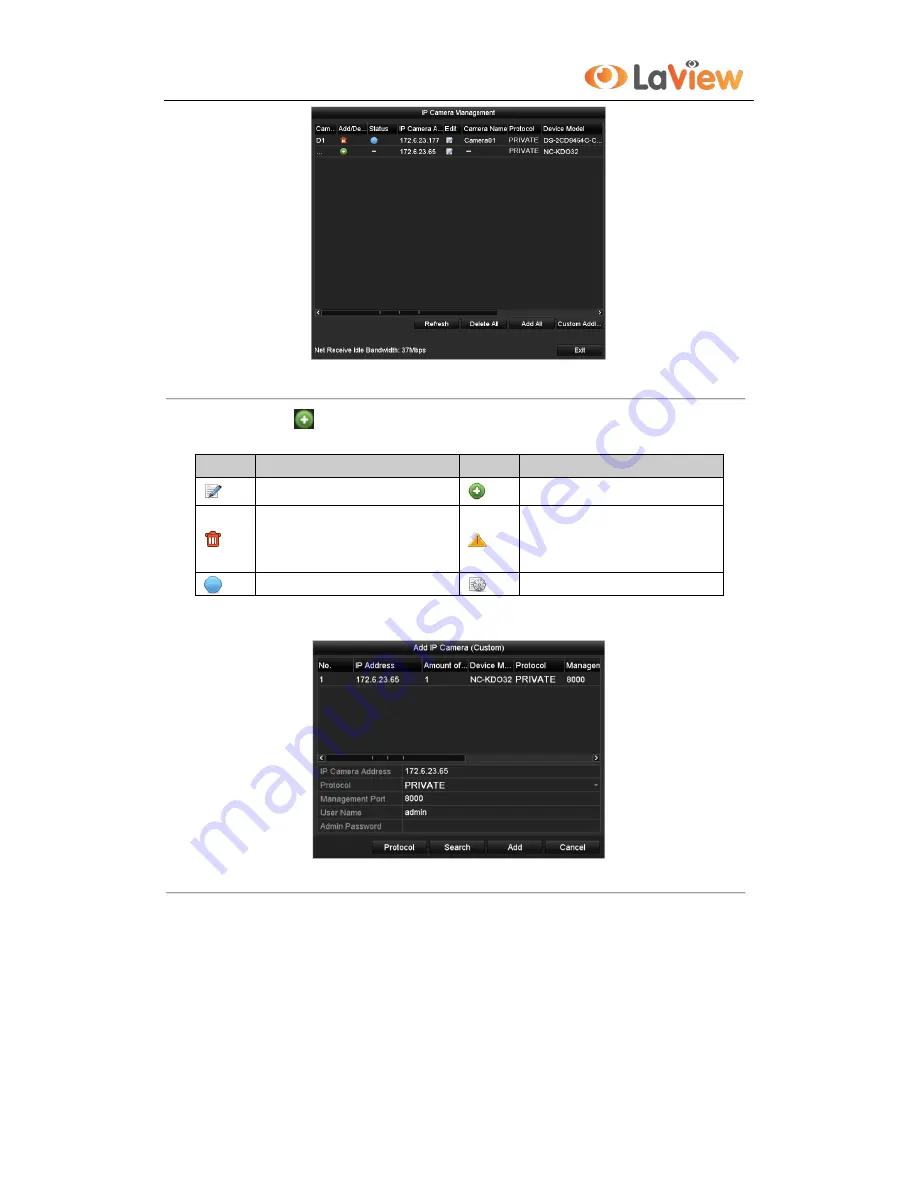
User Manual of LV-N9916C6E Series NVR
27
Figure 2. 12
Manual Adding IP Camera Interface
2)
Click the
button to add the camera.
Table 2. 1
Explanation of the icons:
Icon
Explanation
Icon
Explanation
Edit basic parameters of the camera
Add the detected IP camera.
Delete the IP camera
The camera is disconnected; you can
click the icon to get the exception
information of camera.
The camera is connected.
Advanced settings of the camera.
2.
To add other IP cameras:
1)
Click the
Custom Adding
button to pop up the Add IP Camera (Custom) interface.
Figure 2. 13
Custom Adding IP Camera Interface
2)
You can edit the IP address, protocol, management port, and other information of the IP camera to be
added.
3)
Click
Add
to add the camera.
Option 2:
Steps:
1.
Enter the Camera Management interface.
Menu> Camera> Camera
Содержание LV-N9916C6E Series
Страница 1: ...User Manual of LV N9916C6E Series NVR 1 Network Video Recorder LV N9916C6E Series User Manual...
Страница 11: ...User Manual of LV N9916C6E Series NVR 11 Chapter 1 Introduction...
Страница 20: ...User Manual of LV N9916C6E Series NVR 20 Chapter 2 Getting Started...
Страница 33: ...User Manual of LV N9916C6E Series NVR 33 Chapter 3 Live View...
Страница 43: ...User Manual of LV N9916C6E Series NVR 43 Chapter 4 PTZ Controls...
Страница 53: ...User Manual of LV N9916C6E Series NVR 53 Chapter 5 Record and Capture Settings...
Страница 59: ...User Manual of LV N9916C6E Series NVR 59 Figure 5 12 Copy Schedule to Other Channels...
Страница 74: ...User Manual of LV N9916C6E Series NVR 74 Chapter 6 Playback...
Страница 96: ...User Manual of LV N9916C6E Series NVR 96 Chapter 7 Backup...
Страница 115: ...User Manual of LV N9916C6E Series NVR 115 Chapter 8 Alarm Settings...
Страница 129: ...User Manual of LV N9916C6E Series NVR 129 Chapter 9 Network Settings...
Страница 131: ...User Manual of LV N9916C6E Series NVR 131 Figure 9 2 Net Fault tolerance Working Mode...
Страница 161: ...User Manual of LV N9916C6E Series NVR 161 Figure 10 22 View HDD Status 2...
Страница 165: ...User Manual of LV N9916C6E Series NVR 165 Chapter 11 Camera Settings...
Страница 169: ...User Manual of LV N9916C6E Series NVR 169 Chapter 12 NVR Management and Maintenance...
Страница 180: ...User Manual of LV N9916C6E Series NVR 180 Chapter 13 Others...
Страница 193: ...User Manual of LV N9916C6E Series NVR 193 Appendix...
















































