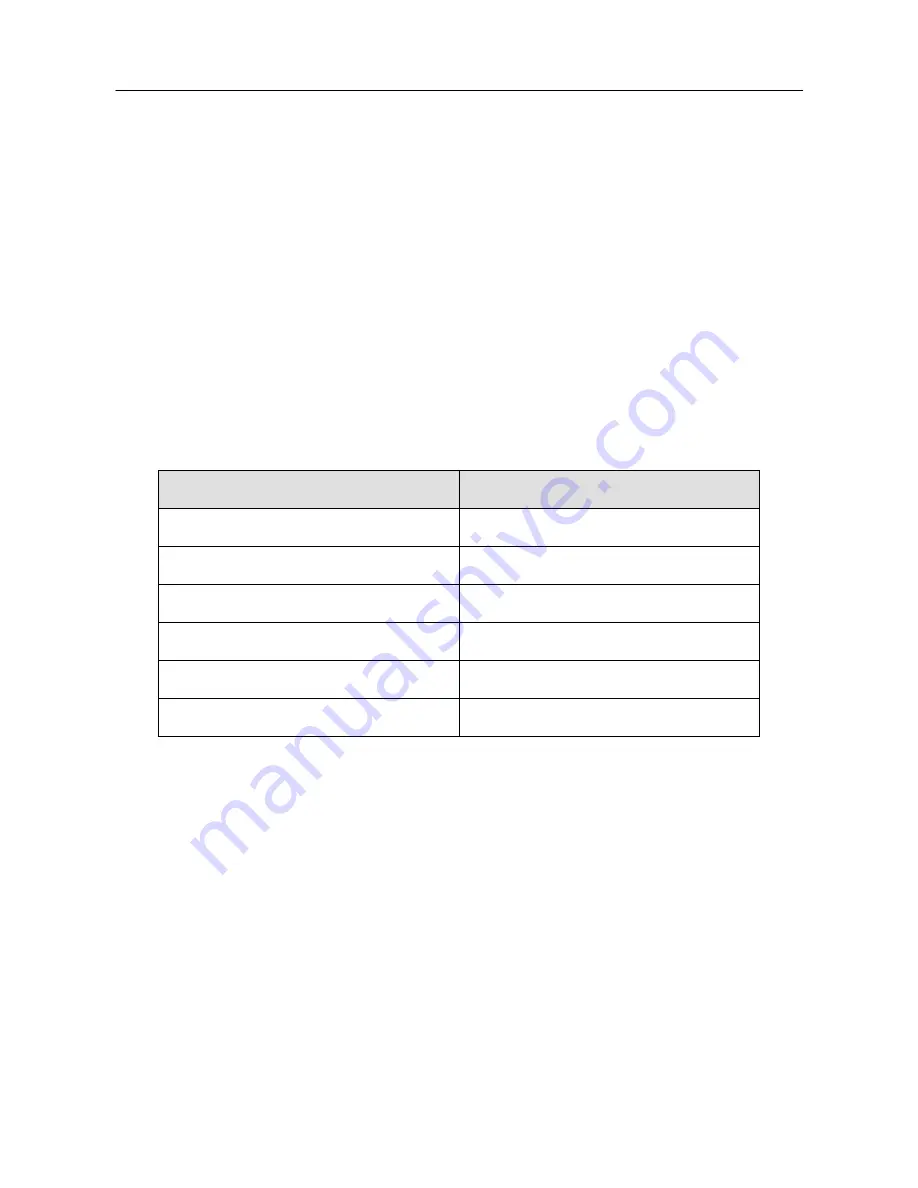
74
After setting up the information as shown above, you can access the Embedded DVR via
XXX.3322.org
Notice: The main machine’s IP address should refer to the information on the website.
5.1.4. NO-IP
(
WWW.NO-IP.COM
)
Register
Register a new user name at No-IP and click on
【
Create Account
】
.
Create a domain name and click on
【
Add a Host
】
.
DVR Setting
Open
【
Main Menu
】
→
【
Configuration
】
→
【
Network
】
→
【
Advanced
】
→
【
DDNS
】
→
【
Enable
】
Item
Configuration
DDNS
NO-IP DDNS
IP
dynupdate.no-ip.com
Port
80
Domain name
xxx.xxx.org
Username
xxx
Password
xxxxxx
5.1.5. DYNDNS DDNS
(
WWW.DYNDNS.COM
)
Register
To login at Dyndns, register an account.
Click on the confirmation link, to log in to the account, click
【
Add Host Services
】
in [My Services],
set your own real name and then follow the directions.
Configuring the DVR
Содержание LV-D0404BS
Страница 1: ...DVR User Manual...
Страница 47: ...46 DIAGRAM 3 34 HDD MANAGEMENT RECORD...
Страница 50: ...49 DIAGRAM 3 39 PERIOD DIAGRAM 3 40 LINKAGE SET DIAGRAM 3 41 PROCESS...
Страница 53: ...52 DIAGRAM 3 46 ENTER AUTHORIZATION CODE DIAGRAM 3 47 DROP BOX CAPACITY...






























