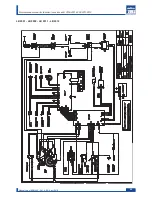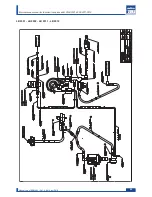TEST MODE 4
By pressing the enter button the next
test mode level is reached (level 4).
In this level the value of the net frequency that the
machine has detected at starting, is displayed at
the bottom on the right side.
By pressing
DOWN
the cup warmer is
activated.
(Only for the machines equipped with
cup warmer).
By pressing the enter button the next
test mode level is reached (level 5).
By pressing the enter button the next
test mode level is reached (level 6).
TEST MODE 5
In this level the display contrast can be changed.
By pressing
UP
the display contrast is
increased.
By pressing
DOWN
the display contrast
is diminished.
(The number shown in the fourth line of
the display, indicates the set contrast
value).
TEST MODE 6
In this level it is possible to change the brightness
of the display backlight.
By pressing
UP
the display luminosity is
increased.
By pressing
DOWN
the display lumino-
sity is diminished.
(The number shown in the fourth line of
the display, indicates the set bri-
ghtness).
By pressing the enter button you go
back to test mode level 1.
Keep the button (C) pressed to exit
the test mode.
29
Manual code 10083445 / Rel. 0.00 / April 2010
Maintenance manual for technical assistance LB 2300-2301-2302-2311-2312