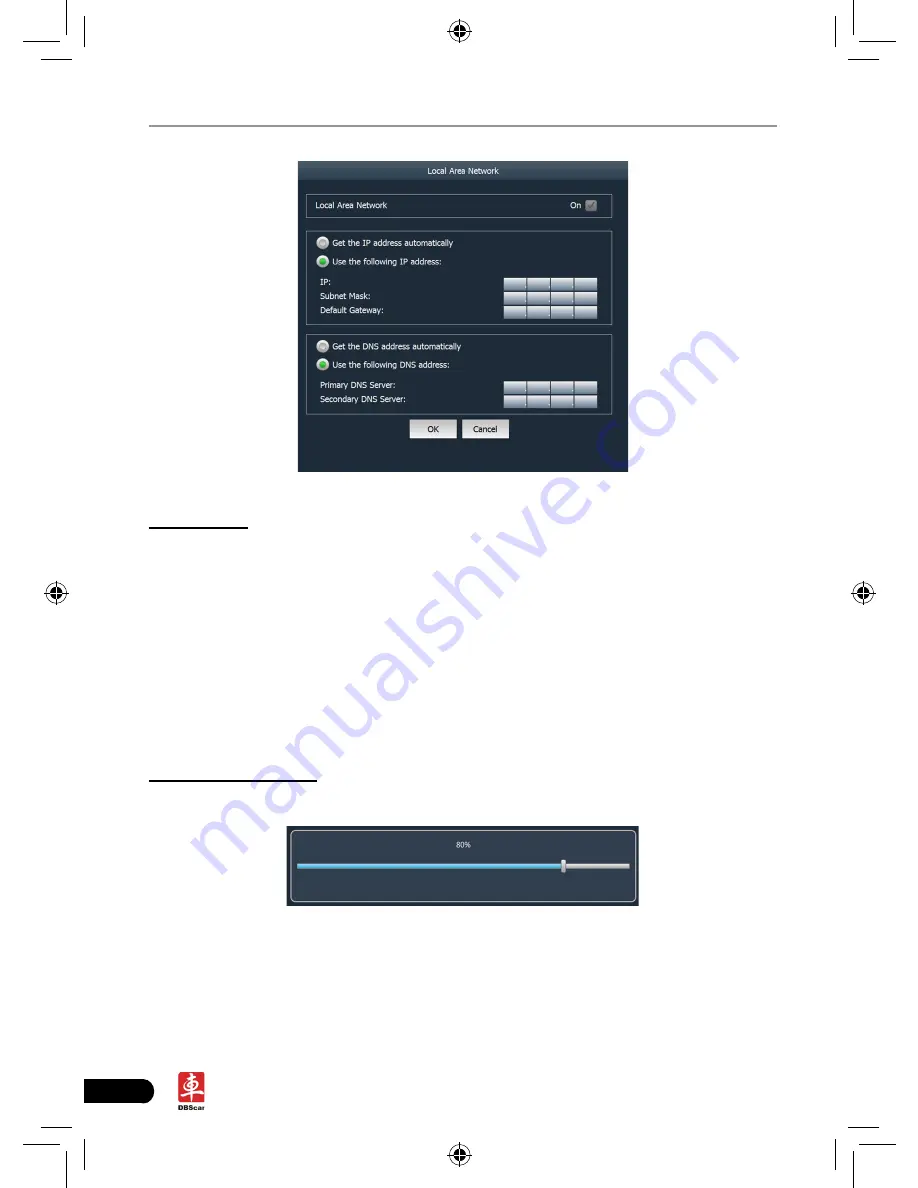
16
LAUNCH
X-431 PAD
User's Manual
Fig. 2-13
Operations:
Automatically or manually obtain IP:
A. You can select “Automatic DNS server address” or “Use the following DNS
server address” to obtain IP address.
B. You need to set DNS to manually input IP address.
Suggestion:
If there is no network limited, please keep the setting as default,
that means, Automatic IP address and Automatic DNS server address should be
checked. Thus, if you use DHCP to set IP address, no other settings are needed.
Note: If you use wired network but not Wi-Fi to access Internet, please configure
network properly, otherwise, the network will become unavailable.
5. Adjust brightness
This option is used to adjust the brightness of the screen to your preference.
Fig. 2-14
In Fig. 2-14, drag the slider with stylus to adjust.
Содержание X-431 PAD III
Страница 1: ...Version V1 00 001 Revised date 2012 07 20...
Страница 67: ......






























