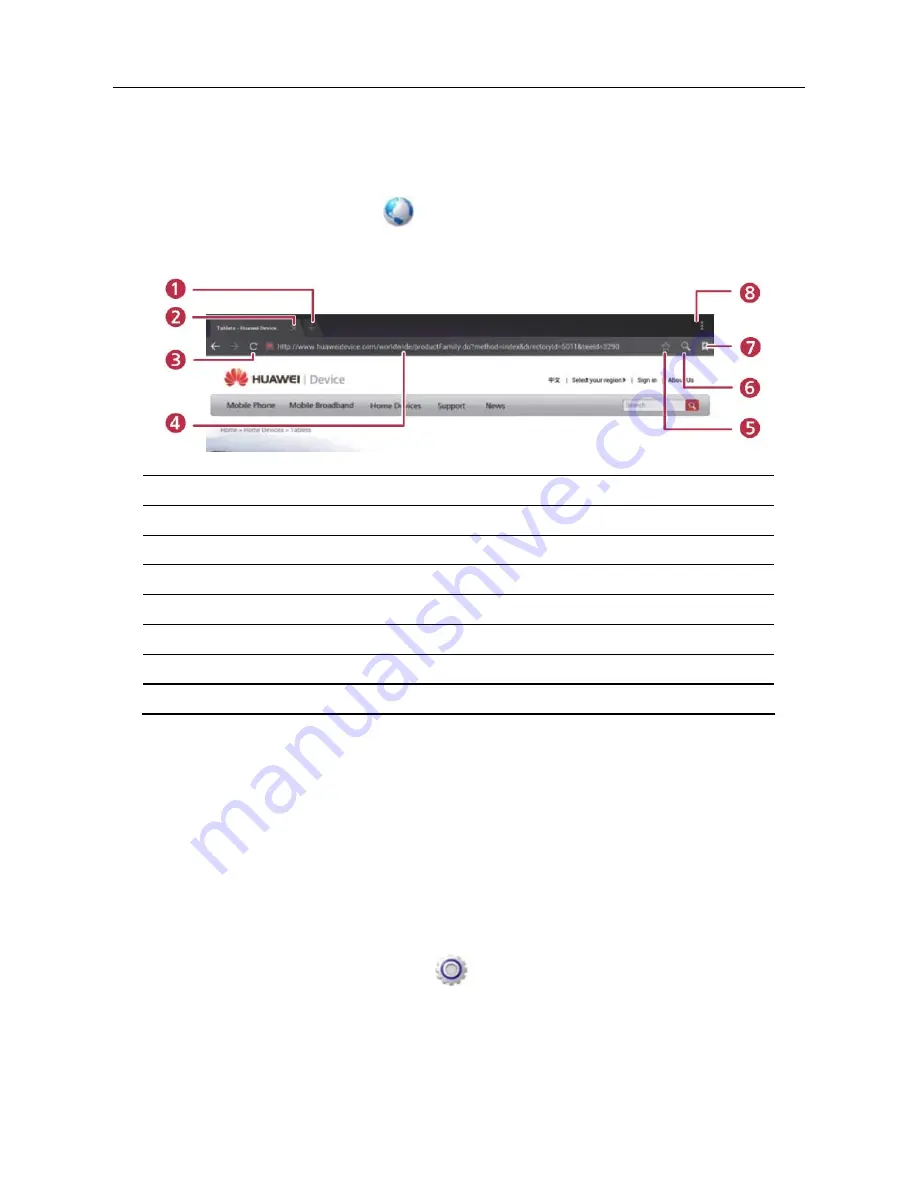
LAUNCH
X-431 V+ User’s Manual — Others
42
5.2 Browser
5.2.1 Open browser
Enter main menu screen, tap
to launch the browser. You can choose the
desired homepage or input the website address to browse.
1
Create a new tab.
2
Close the current page.
3
Refresh the current page.
4
Input a web address.
5
Add the current page as bookmark.
6
Open search bar.
7
Open bookmark list.
8
View more options.
5.2.2 Download files
Files, pictures, and applications can be downloaded from the website in browser.
For example:
Tap and press a picture, then choose “Save image” from pop-up menu to
download it.
To download a link, tap and press it, and then choose “Save link”.
To protect your X-431 V+ and personal data, please download applications from
trusted sources. To configure it, tap
> All > Security, and then deselect the
box next to Unknown sources.
5.2.3 Manage bookmarks
You can set the favorite website as bookmark for your quick access.
Содержание X-431 V+
Страница 1: ......
Страница 2: ...Version V1 00 000 Revised date 2013 10 25 ...




























