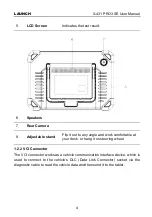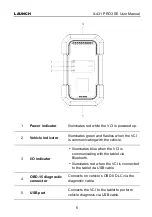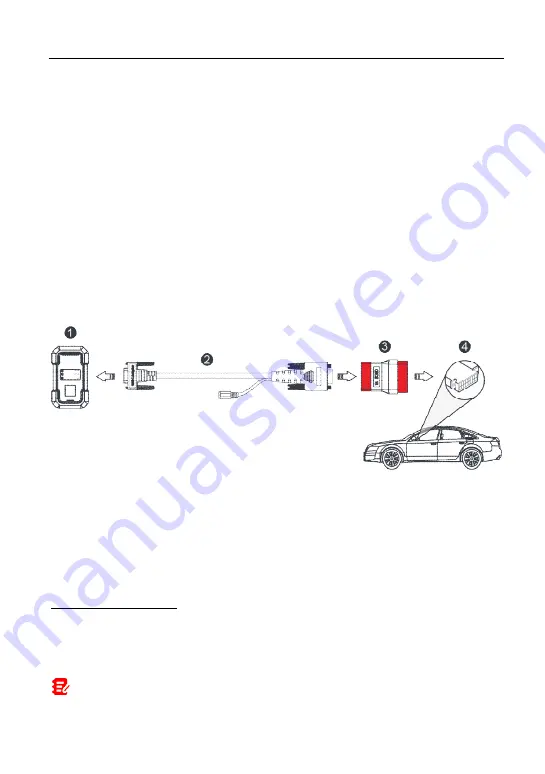
LAUNCH
X-431 PRO3 SE User Manual
18
4.2 Vehicle Connection
The method used to connect the VCI device to a vehicle’s DLC depends on the
vehicle’s configuration as follows:
A vehicle equipped with an OBD II management system supplies both
communication and 12V power through a standardized DLC.
A vehicle not equipped with an OBD II management system supplies
communication through a DLC connection, and in some cases supplies 12V
power through the cigarette lighter receptacle or a connection to the vehicle
battery.
4.2.1 OBD II vehicle Connection
Use the included diagnostic cable (HD15F to HD15F diagnostic cable + HD15F
to OBD II adaptor) to connect the VCI to the vehicle’s DLC port.
1. VCI
2. HD15F to HD15F diagnostic cable
3. HD15F to OBD II adaptor
4. Vehicle’s DLC port
4.2.2 Non-OBD II vehicle Connection
For non-OBDII vehicle, refer to the above figure to make connection.
1. Select the appropriate adaptor according to the vehicle’s DLC port type (4).
2. Replace the HD15F to OBD II adaptor (3) with the target adaptor on the
above figure. Other steps shall also apply.
Note: If the pin of the DLC is damaged or the DLC has insufficient power, you can
get power via either of the following methods:
Содержание X-431 PRO3 SE
Страница 1: ...Version V1 00 000 Revised date 11 16 2022...
Страница 16: ...LAUNCH X 431 PRO3 SE User Manual 8 diagnosis...