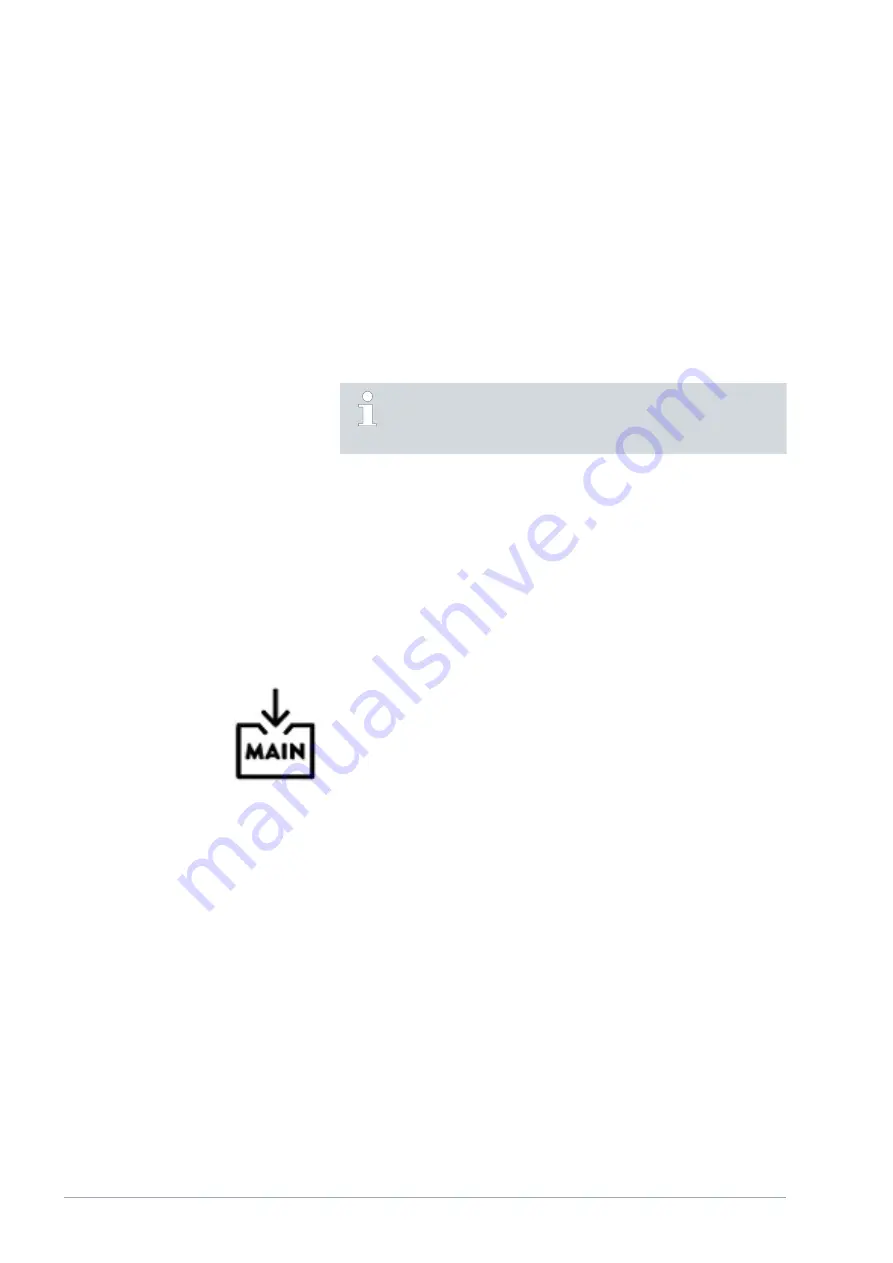
7.
Integral T: Switch on the pump and fill the application. The level in the
device drops.
8.
Carefully top up the heat transfer liquid. Check the level indicator and
do not overfill the device!
From level 10 for Integral T or level 11 for Integral XT the device
additionally supports you with a sound. At the beginning, the sound is
emitted at larger time intervals. From level 12, the sound is repeated at
shorter intervals. Once the fill maximum is reached, a continuous tone
is output.
Note on filling the IN 2560 XTW
The IN 2560 XTW can only be filled with a pressure pump; this is
optional for all other devices.
We recommend the B2 Vario drum pump from Lutz for non-flammable heat
transfer liquids.
The device is filled via the filling nozzle with the non-return valve.
The constant temperature equipment has been switched off and compressed
air is not required for filling.
1.
Completely assemble the hydraulic circuit (with application, hoses,
constant temperature equipment and any additional equipment).
2.
Prepare the heat transfer liquid.
3.
Immerse the pressure pump in the container with the heat transfer
liquid.
4.
Unscrew the sealing cap from the filling nozzle of the device. See
the item "Filling nozzle with non-return valve” in the device graphic in
5.
Connect the drum pump to the filling nozzle of the device (G 3/8"
exterior thread (male)).
6.
Open the filling tap. To do this, turn the tap counterclockwise.
7.
Switch on the constant temperature equipment with the mains switch
and switch it to standby.
Have the fill level of the constant temperature equipment shown in
the display and monitor the fill level during filling.
8.
Fill the constant temperature equipment with the pressure pump.
9.
Once the desired fill level has been reached, close the tap on the filling
nozzle. Switch off the pressure pump. Remove the pressure pump and
screw on the sealing cap.
10. You should degas the heat transfer liquid after filling.
1.
If the device is partially filled,
Fill mode
can be manually started.
Main menu
Fill mode
Start filling
.
2.
Select the
Fill mode
Start filling
Start pump
menu items.
You might have to [delete the alarm] in the [Fill mode] menu.
Heat transfer liquid is pumped through the external consuming
unit.
Filling with a pressure pump
For Integral XT: Refilling the heat transfer
liquid
Heat transfer liquid should be pumped into
the application
V6
Integral Process Thermostats and High-Temperature Thermostats
74 / 198
Содержание IN 1030 T
Страница 89: ...6 3 Menu structure Fig 45 Menu Part 1 V6 Integral Process Thermostats and High Temperature Thermostats 89 198 ...
Страница 183: ...Fig 99 Declaration of Conformity V6 Integral Process Thermostats and High Temperature Thermostats 183 198 ...
Страница 184: ...Fig 100 Declaration of Conformity V6 Integral Process Thermostats and High Temperature Thermostats 184 198 ...
Страница 186: ...V6 Integral Process Thermostats and High Temperature Thermostats 186 198 ...
Страница 187: ...V6 Integral Process Thermostats and High Temperature Thermostats 187 198 ...
Страница 199: ......
















































