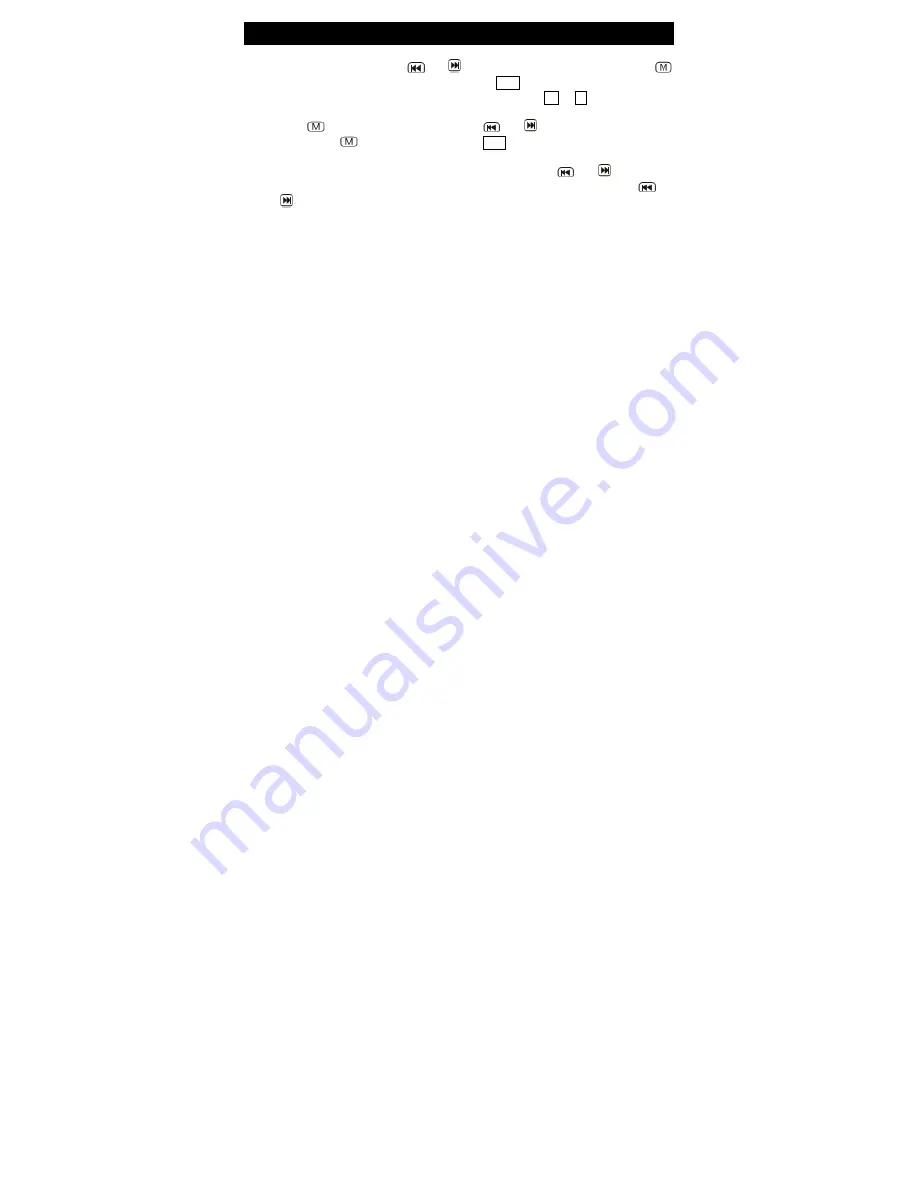
FM Radio 28
1.
From the Main Menu, use the
or
key to select [Radio] option. Press the
key to confirm and enter the radio interface. Press the
ESC
key to exit to the previous menu.
2.
The volume can be increased or decreased by pressing the
V+
or
V-
key to control the
volume.
3.
Press the
key to display the options. Press
or
key to select the option you
want and press the
key to confirm. Press the
ESC
key to exit to the previous menu or
directory.
Manual Search:
Changes the frequency manually. Press
or
key to move
up or down by 0.1MHZ increments to fine radio stations. Press and hold
or
key to fast -scan to the desired frequency.
Auto Search:
The player will automatically scan all frequencies in your area and
save radio stations automatically when found.
Содержание iPearl 16GB
Страница 6: ...05 About Player ...
Страница 7: ...Display Description 06 Menu Music play Video play Record ...

























