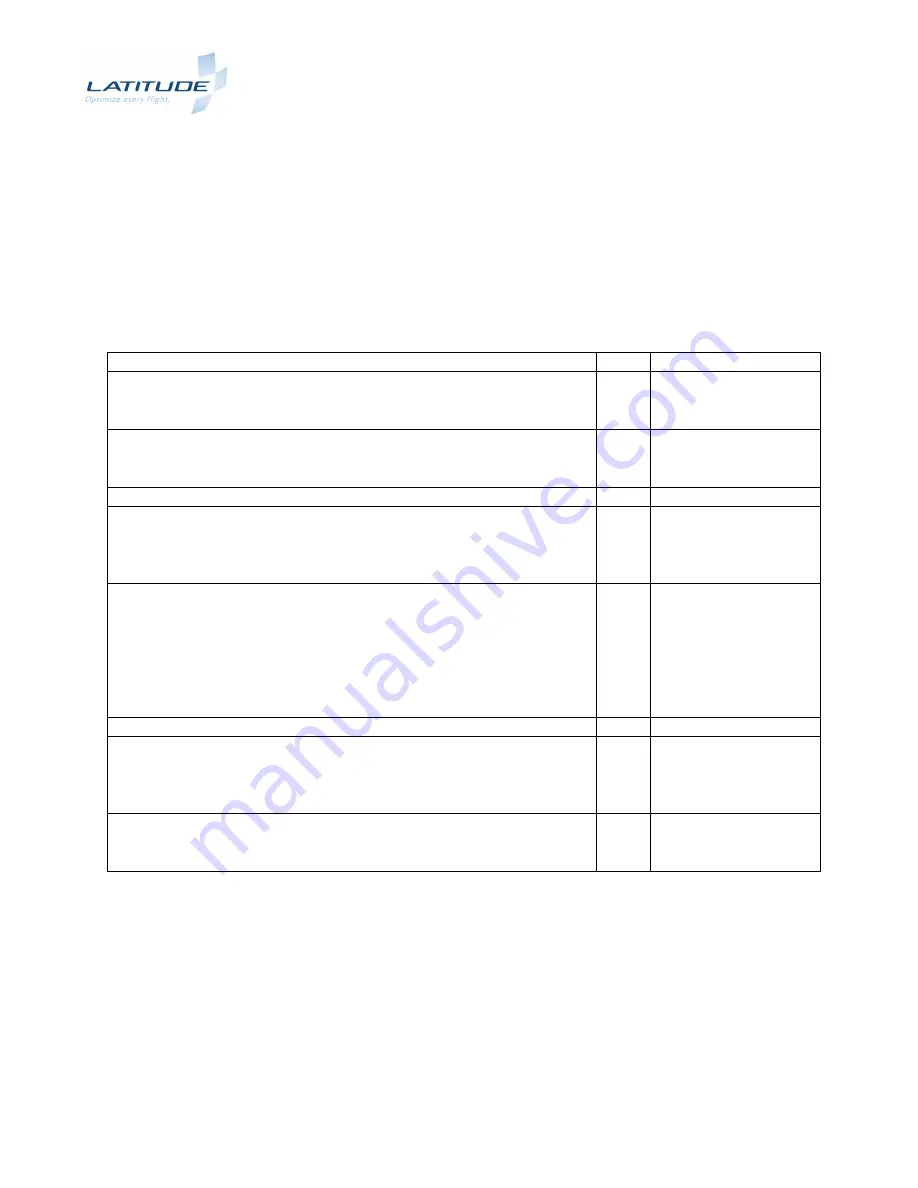
SkyNode
®
S100 Installation and Operation Manual
Page
21
of
32
S100-400, R2.01
6.3.
Functional and EMI Test- Engine(s) running
This test requires a facility to monitor the availability of the aircraft on the Latitude web site. Prior to
performing this test an account must have been established with Latitude. Communication with the
person monitoring the web site is required. This test is to be performed with the engine running, away
from any building or structure.
TEST
NOTES
With the aircraft outside, prior to engine(s) start, ensure to have
visual access to the S100 indicator lights throughout the EMI
testing including engine run.
Turn power “ON” to the aircraft and the S100. Ensure that the
GPS input light (bottom of three) stops blinking prior to
commencing the EMI tests.
Start the engine(s)
Turn all electrical and electronic equipment on the aircraft
(Landing Lights, Taxi Lights, Blowers, XPDR, ADF, GPS, etc.).
While performing the tests below, ensure that there is no
noticeable disturbance in any of those systems.
Transmit on the following frequency, for 10 seconds while
modulating (5,4,3, ...) on the No. 1 Com and, ensure that there is
no “blinking” of the GPS light on the S100 for any of those
transmitted frequencies:
121.12, 121.17, 121.22, 121.25, 131.20, 131.25, 131.30, 131.35
MHz
Monitor all other instruments while performing this test.
Repeat above test on all COMS.
Turn the aircraft 90 Degrees Heading and repeat the tests
above. Ensure that there is no “blinking” of the GPS light on the
S100 for any of those transmitted frequencies:
Monitor all other instruments while performing this test.
Transmit on any other installed Communication equipment on at
least one frequency, and, ensure that there is no “blinking” of the
GPS light on the S100.
Table 12 - Functional Test Checklist












































