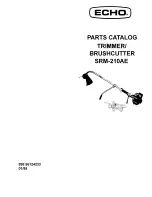2
Operating Instructions
A.
Cutting Unit Installation (1/16” 1 / 2” Radii, and diagonal)
1.
Push down and pull back on the two knurled knobs on either side of handle unit pivot bar engages in the last
slot of handle.
2.
Raise handle assembly to maximum position.
3.
Insert cutting unit by tilting top towards you, approximately 45
°
. Insert bottom of unit in adapter plate, push
forward and down until knife casting is seated in adapter plate.
4.
Push knurled knobs down and forward until handle pivot bar engages in the first (most forward) slot.
5.
Depress handle up and down a few times to check action of cutting unit.
6.
To remove above cutting units, repeat steps 1 and 2 and reverse step 3.
B.
Cutting Unit Installation (3 / 4” 1-1/2” Radii)
1.
Push down and pull back on the two knurled knobs on either side of handle until pivot
bar engages in the last slot of handle.
2.
Raise handle assembly to maximum up position.
3.
Remove standard adapter plate by:
-
Remove cutting unit.
-
Loosen black knob to right of cutting unit and rotate adapter plate lock towards you to clear
-
Life adapter plate forward and up at approximately 45
°
from forward edge to table (use alignment
marks for proper orientation) and remove.
4.
Insert large radius cutting unit by:
-
Align tab of cutting unit base in slot under wooden table (use alignment marks for proper
orientation) and while un it is tilted towards you approximately 45º, push forward and down until
cutting unit is seated in recess of table.
-
Rotate adapter plate loc to back of unit until lock is engaged on top of cutting unit base and
tighten black knob.
-
Push knurled knobs down and forward until handle pivot bar engages in center handle slot.
-
Turn main power switch ON and depress foot switch to engage machine cycle.
5.
Note – To summarize handle and handle pivot bar location:
-
Cutting unit installation and removal: Handle is in maximum up position and handle pivot bar is
in the handle slot NEAREST the operator.
-
Handle pivot bar location for smaller radius cutting units (1/16” through 1 / 2” radii, and diagonal
units) is in the most forward handle slot AWAY from the operator.
-
Handle piv ot bar location for larger radius cutting units (3 / 4” though 1-1/2” radii) is in the
CENTER handle slot.
C.
Corner Rounding Operation:
1.
Place product to be rounded against side gauge and back edge of cutting unit.
2.
Depress handle with an even consistent pressure until knives cut through product. In most standard corner
rounding applications, it is recommended that a slight gathering of material near the face of the cutting unit,
while applying a forward pressure (toward cutting unit), results in a more consistent corner radius.
3.
Note – It may be necessary to adjust the paper side gauge to compensate for variation in cutting unit geometry
especially when changing from the smaller radius units to the large units. A test piece during the initial setup is
recommended prior to a production run.
D.
Cutting Unit Capacities
Maximum pile height for small radius cutters (1/8” to 1 / 2”) is MAXIMUM 1 / 2”. However, since many types
of material other than paper are rounded on this equipment (i.e., leather, laminates, plastics, lightweight brass,
and aluminum metals, etc.), good common sense should be used to prevent damage and to increase cutter life.
E.
Chip Removal
Pull out on handle located in back of machine and empty contents on chip box. Replace chip box by inserting
flanges into retainer strips located above chip box.
Note – Do not allow chips to build up under cutting unit. Occasionally tilt back of machine up to allow paper
chips to flow to the extreme end of chip box. Empty chip box as the situation warrants.