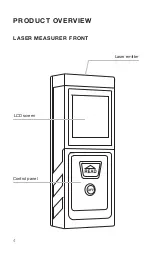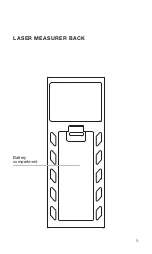12
The Lasertec LDM25 comes with a 3 year manufacturers
warranty.
AUSTRALIA
"Our goods come with guarantees that cannot be excluded under the
Australian Consumer Law. You are entitled to a replacement or refund
for a major failure and for compensation for any other reasonably
foreseeable loss or damage. You are also entitled to have the goods
repaired or replaced if the goods fail to be of acceptable quality and
the failure does not amount to a major failure."
For more information please visit consumerlaw.gov.au
NEW ZEALAND
For more information please visit consumerprotection.govt.nz
To assist you with any queries or technical questions please contact
customer support
Australia: 1300 658 338
New Zealand: 0800 367 527
WARRANTY
CUSTOMER SUPPORT
Содержание LDM25
Страница 1: ...L D M 2 5 2 5 M L A S E R D I S TA N C E M E A S U R E R I N S T R U C T I O N M A N U A L...
Страница 4: ...4 LCD screen Laser emitter Control panel PRODUCT OVERVIEW LASER MEASURER FRONT...
Страница 5: ...5 Battery compartment LASER MEASURER BACK...
Страница 6: ...6 OFF Power on Read laser emission on Power off press and hold Clear CONTROL PANEL...
Страница 14: ...14 NOTES...
Страница 15: ...15 NOTES...
Страница 16: ...www spoton com au...