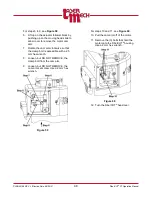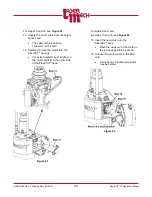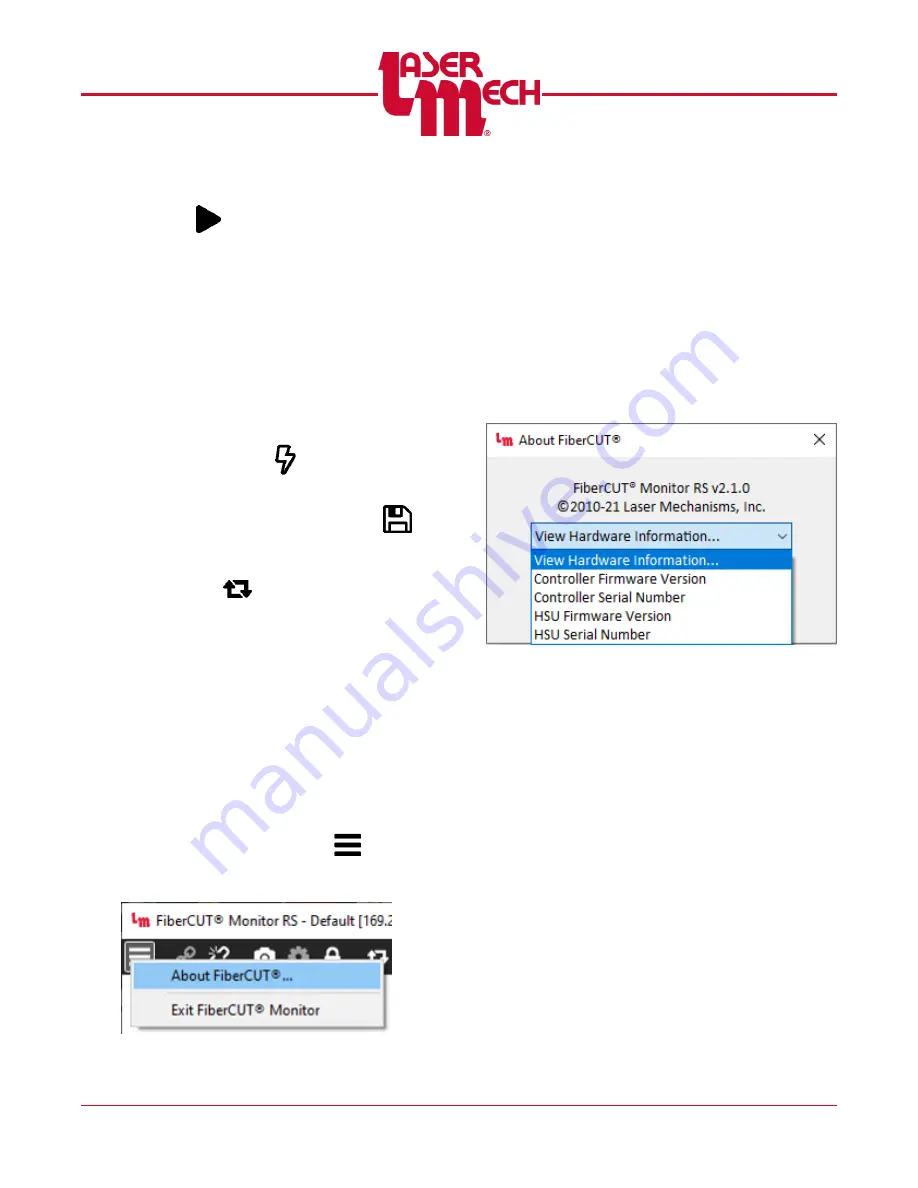
PLMNL0199 REV. J Effective Date: 08/05/21
39
FiberCUT
®
ST Operation Manual
To begin watching for a fault, click the
Start
button (
) in the toolbar. Once the
Status
reads
Ready
, data collection will
trigger on the next change of state of the
CRASH
bit.
The
Status
will change to
Triggered
once a fault is detected, and data will
appear on the graph showing the
output voltage of the height sensor and
linear potentiometer after
approximately two seconds.
If necessary, data collection can also
be triggered manually by clicking the
Trigger
button (
) in the toolbar.
Full data can then be saved to a .csv
file by clicking the
Save
button (
)
in the toolbar.
To recover from a fault, click the
Reset
button (
) in the toolbar. The above
procedure can then be repeated.
5.9 FiberCUT
®
Monitor System
Identification Information
The hardware and interface are specific to
your system. Therefore, version and serial
numbers are critical in order for Laser
Mechanisms to provide support.
To display system information:
1. Connect to the system using Standard
View.
2. Click the
Menu
button (
) in the
toolbar
and select
About FiberCUT
®
...
.
Figure 47
For steps 2 to 5, see
3. Click on the
View Hardware
Information
drop down menu in the
pop up box that appears and the
image shown in
4. Click on the appropriate line to view
the identifying information for the
desired item.
5. Repeat steps 2 and 3 as needed.
6. Click
OK
to exit the
About FiberCUT
®
screen.
Figure 48
Содержание FiberCUT ST
Страница 1: ...FiberCUT ST Operation Manual ...
Страница 29: ...PLMNL0199 REV J Effective Date 08 05 21 22 FiberCUT ST Operation Manual ...
Страница 67: ...PLMNL0199 REV J Effective Date 08 05 21 60 FiberCUT ST Operation Manual Figure 68 ...
Страница 71: ...PLMNL0199 REV J Effective Date 08 05 21 64 FiberCUT ST Operation Manual This Page Is intentionally Left Blank ...