Отзывы:
Нет отзывов
Похожие инструкции для KB-IPAD109-23

6932-2201-9090
Бренд: NCR Страницы: 60

LK-1500
Бренд: Radio Shack Страницы: 80

BF-420
Бренд: BIGFUN Страницы: 4

ZW-51010
Бренд: Ranger Страницы: 8

CT-X870IN
Бренд: Casio Страницы: 74

AK280
Бренд: BEALE Страницы: 41

IRK75MS
Бренд: I-Rocks Страницы: 17

KB2000B
Бренд: Gear Head Страницы: 7

Fantom XR
Бренд: Roland Страницы: 284
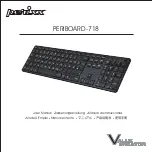
PERIBOARD-718
Бренд: perixx Страницы: 22

RIPJAWS KM560 MX
Бренд: G.SKILL Страницы: 21

182500 Series
Бренд: Hama Страницы: 10

MPKMINI
Бренд: Akai Страницы: 20

Swift
Бренд: 1-life Страницы: 2

N-100
Бренд: Yamaha Страницы: 2

F80
Бренд: KeepOut Страницы: 55

CMK3A
Бренд: Classic Страницы: 2

RFKBS-61
Бренд: A4Tech Страницы: 6












