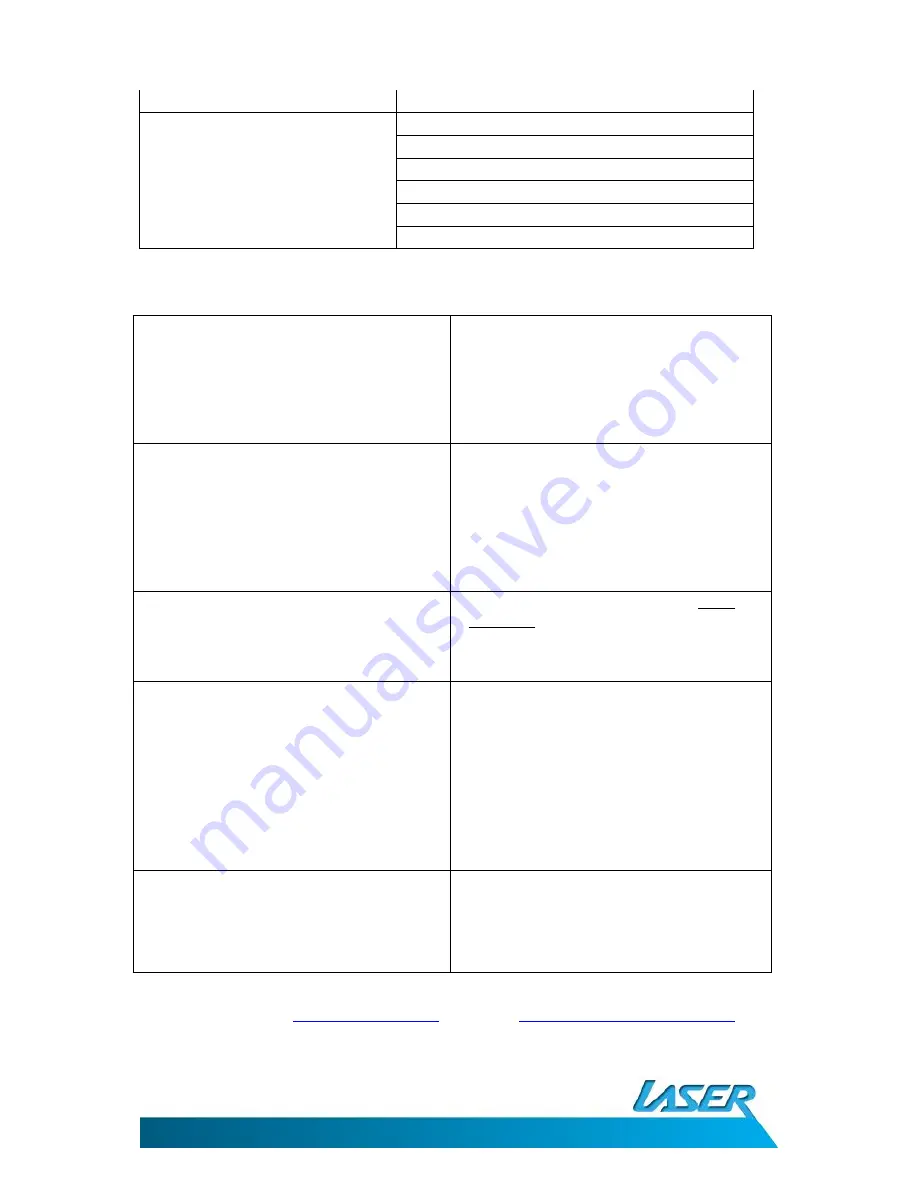
AO-BTHD
USER MANUAL
12
Pairing passkey: 0000
Compatible Products
PC /Mac with Bluetooth functionality
iPod/iPad
iPhone 3G, 3GS, 4, 4S and beyond
MP3 Players with Bluetooth functionality
Bluetooth Mobile Phones
PlayStation 3
TROUBLE SHOOTING / Q & A
I always find configuring Bluetooth software
to be very difficult. Do you have any tips to
make this easier?
For the first time user, we recommend that
you read these instructions carefully before
connecting your first device. Bluetooth
technology is the preferred wireless
technology, with the set up steps simply
repeated for any Bluetooth device.
Is “discovering” a new device and “pairing” a
new device two different things?
Yes. Think of it like tuning stations into your
TV. The same applies to your headset. First
you have to scan for all stations (in this case
devices) then decide what station to watch (in
this case pair with) Note: Remember to enter
the pairing mode on your headset first before
connecting for the first time
I have paired AO-BTHD with another
Bluetooth device (eg. an iPhone) before. I am
now trying to pair with another device (eg.
iPad) and it doesn’t work.
AO-BTHD cannot “pair” two devices at the
same time. You must first turn off / un-pair /
select “forget this device” in order to pair
another device
I am having trouble pairing with WIN7. I can
“discover” the headset OK but I think I do not
have the right drivers.
Although WIN7 is a superior operating system
with most drivers already built-in, in some cases
this does not cover the various hardware
configurations built into the device (eg. PC,
Notebook, Netbook etc) from the
manufacturer. In this case, please visit the
manufacturer’s web site for the latest Bluetooth
drivers for your onboard Bluetooth device.
Is there a function to remind me when I have
reached the normal operating distance of the
device
Yes. Once you have breached the normal
operating distance for the device an audible
“beep beep” noise will sound. You will then
need to reconnect (only) the device.
For further product information and instructions please visit our product
web page at
www.laserco.net
or email































