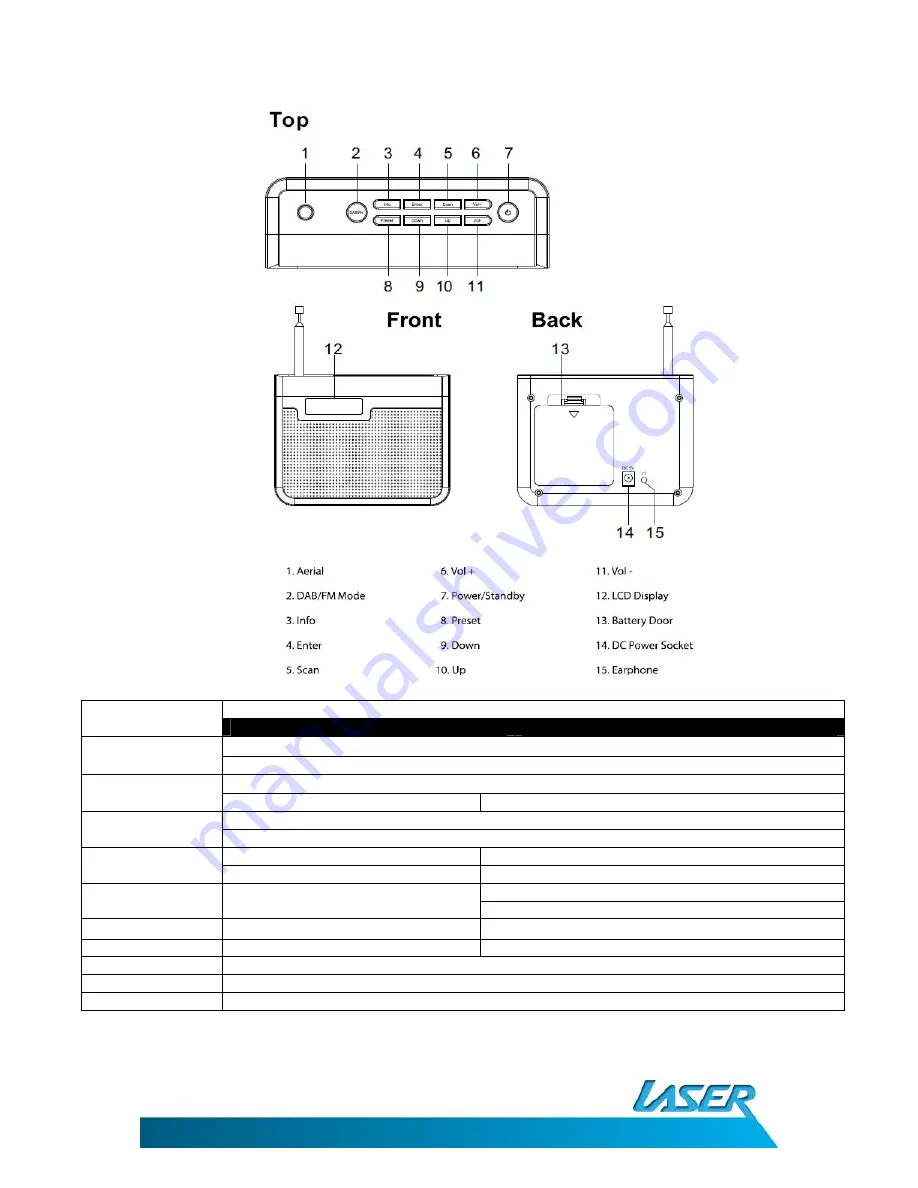
DAB-DG108
USER MANUAL
3
PRODUCT CONNECTIONS AND USE
BUTTON COMMANDS (for DAB+ mode, FM mode or both)
DAB+
FM
DAB+/FM
Press to change mode between DAB+ and FM modes
Press and hold to perform a factory reset (then press “enter” when prompted)
Info
Press to scroll through radio station information
Press and hold to display software version
n/a
Preset
Press to recall a preset station
Press and hold to set a preset station (the up/down and enter as prompted)
Enter
Press to confirm selection
Press to toggle between auto and mono audio modes
Press and hold to go to manual tuning
Hold to set the signal sensitivity (for reception issues)
Scan
Press to perform a full scan
Press to forward scan to the next available station
Press to backwards scan for next available station
Up
Press to go to the next station
Press to increase frequency by 0.05MHz increments
Down
Press to go to the previous station
Press to decrease frequency by 0.05MHz increments
Vol +
Press to increase the volume level
Vol -
Press to decrease the volume level
Power
Press to turn on/off standby
























