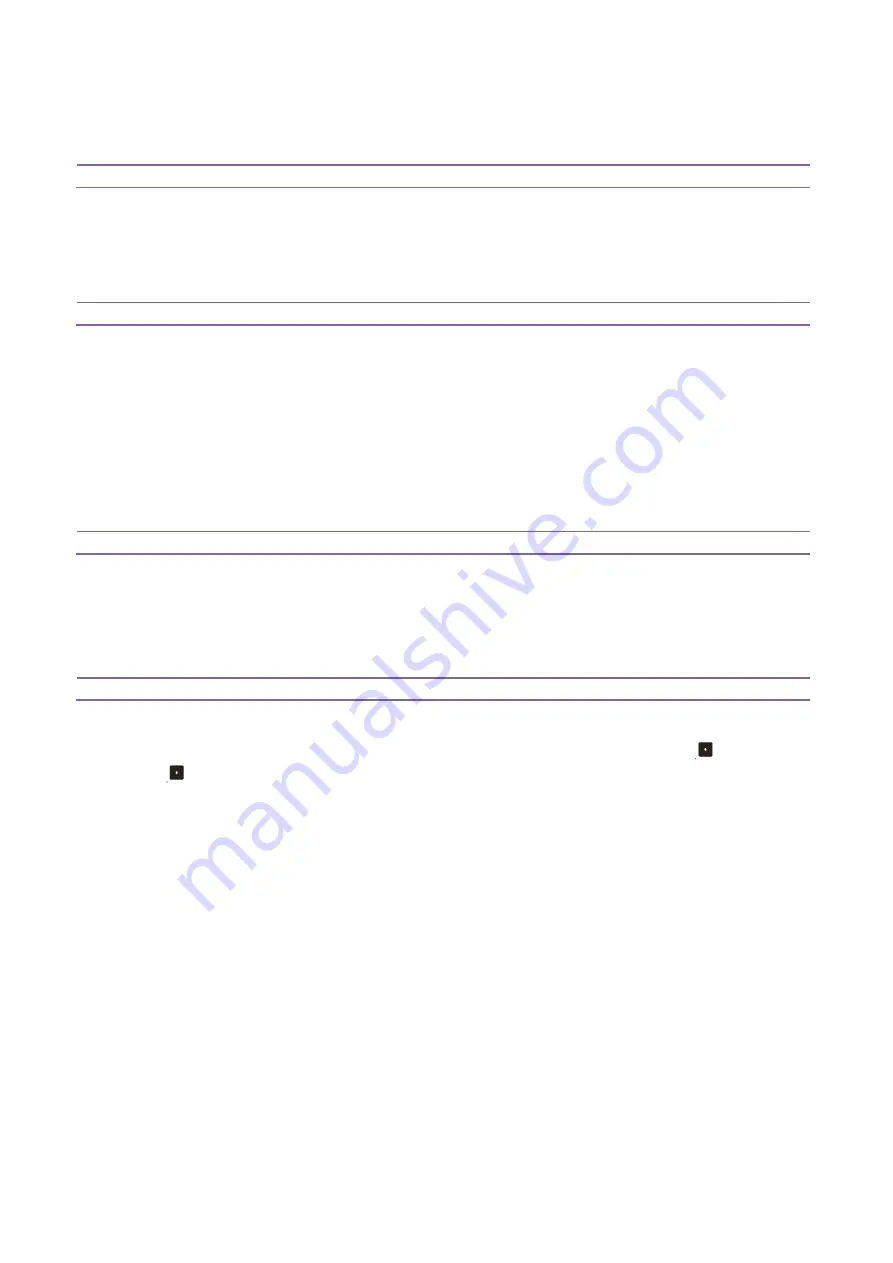
Larsen & Brusgaard
LogTrackII Operating manual
12. Recorded pages
LogTrackII can store up to 8 hours of data (8000 pages), in max. 100 separate log files.
To view how many total pages are stored on the device, please read section “Change Trigger
Altitudes”.
13. Auto OFF
The LogTrackII automatically switches OFF 14 hours after the last jump or 14 hours after
last pressing any key, whichever comes first.
NOTE:
When switched OFF the LogTrackII cannot be used for jumping.
Customer settings, log data and clock are not lost when switched OFF.
To power the LogTrackII on, see section 6 Power On.
14. Download data
In “Standby Mode” or Main Window”, plug the Micro USB cable into the LogTrackII and
connect to PC USB port.
In the LogTrackII Data Analysis software application, the device will show.
15. Delete data
Either:
Reset the LogTrackII (See section “Resetting the LogTrackII”) while pressing
down.
Keep
pressed for about 5 seconds until 5 beeps are completed.
LogTrackII recorded data is now delete
Or:
Delete recorded data from the LogTrackII Data Analysis PC software application.
Note:
CAUTION
! After deleting data there is no way to restore data
.
Tuesday, May 18, 2010
Page
15
Содержание LogTrackII
Страница 1: ...LogTrackII Operating manual Rev 0 9...
Страница 2: ......
Страница 34: ......
Страница 35: ......






























