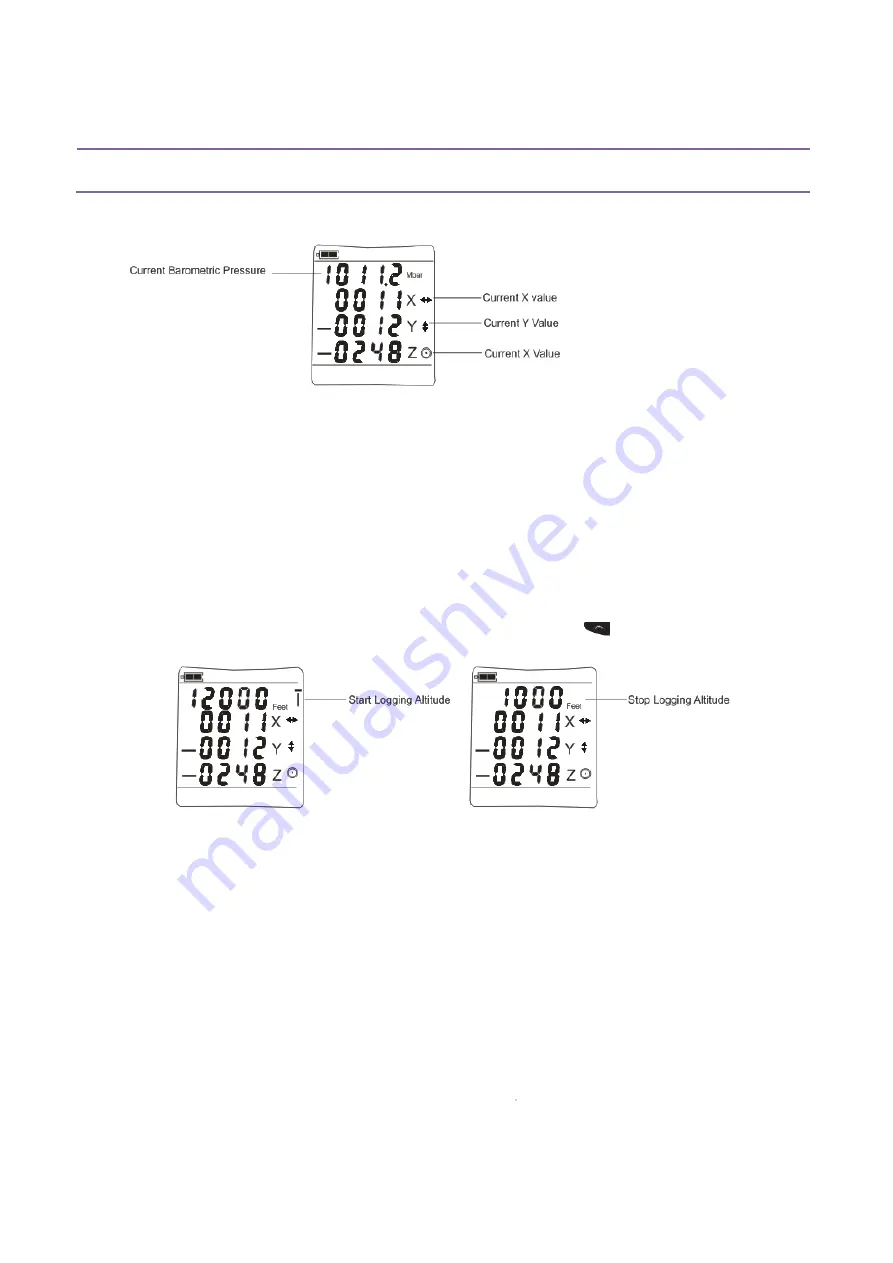
Larsen & Brusgaard
LogTrackII Operating manual
7. Main Window
This window consists of the following:
Current Barometric Pressure:
This is also the “Ground Level” pressure when calculating the altitude after take-off
Current X, Y and Z value:
The values are “bit” values where 1 bit = 4mg
In the LogTrackII Data Analysis software all recorded 3-axis acceleration data are
shown as g-Force values within the range +/- 16g
To view the Start/Stop logging trigger altitudes, press and hold
.
LogTrackII will switch between the start and stop logging trigger altitude heights.
In this screen example LogTrackII will automatically start logging at 12000 feet and stop
logging at 1000 feet.
To change the altitudes or switch to feet/meters please read section:
“Change Trigger Altitudes”
NOTE:
If no button has been pressed within 30 seconds LogTrackII will return to “Standby Mode”
(showing Current Barometric Pressure, Date, Time, seconds and Device ID)
To enter the Main window from Standby Mode, press
Tuesday, May 18, 2010
Page
10
Содержание LogTrackII
Страница 1: ...LogTrackII Operating manual Rev 0 9...
Страница 2: ......
Страница 34: ......
Страница 35: ......

























