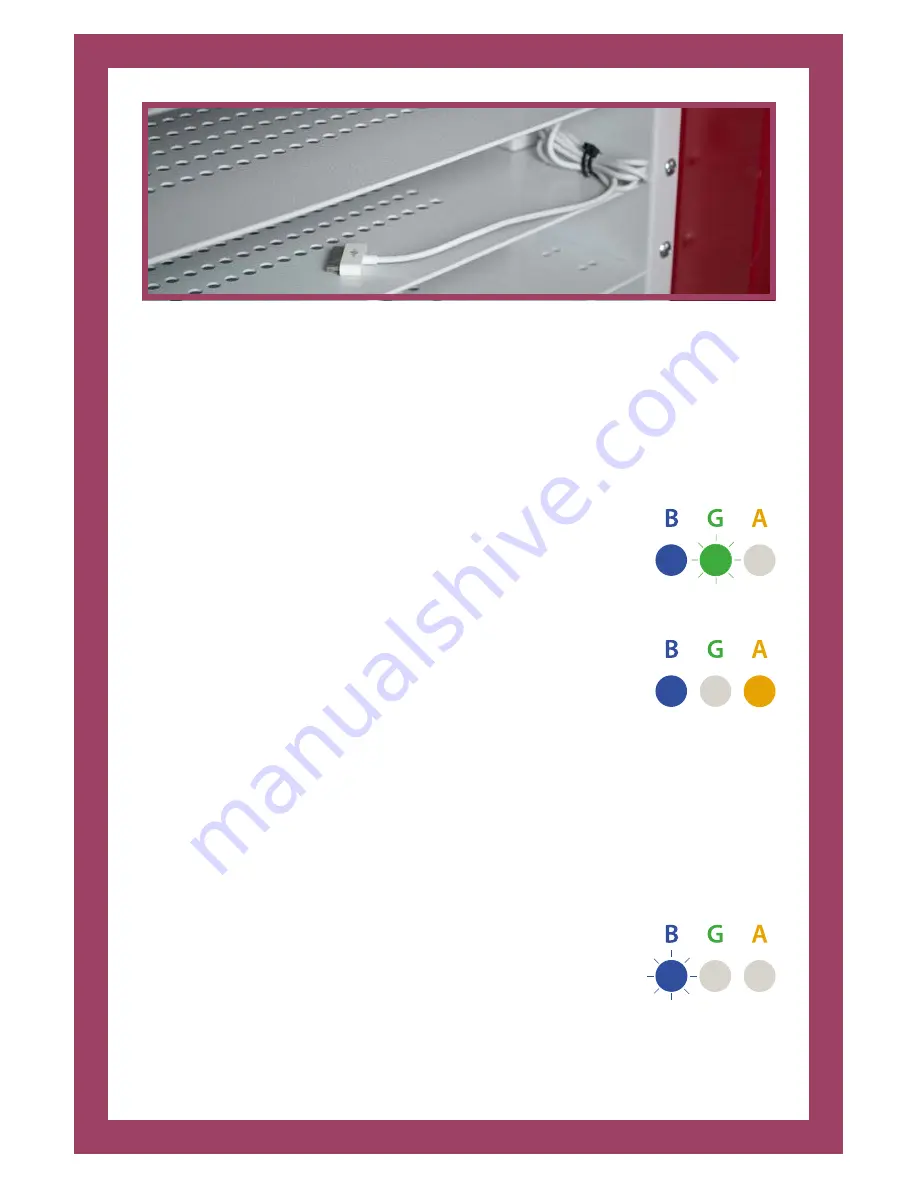
11
Copyright LapSafe® Products
The Mentor™ Range - User Manual
Step 4
Tie up the bundle with the cable
tie and cut off the excess
Step 5
Complete steps 1-4 for each
charge & sync bay in your trolley
Module charging lights explain - basic function
The lights on the front of the charge and sync module explains which mode it is
in; sync and charge, charge and sync or auto cycles:
AMBER
light off,
GREEN
light flashing slowly, and
BLUE
light on
– synchronising will commence once the devices are connected
to host laptop or MacBook. Charging will commence once the
synchronising has finished or timed out.
Note:
If no host device is connected when the unit is switched on
charging will commence. (
GREEN
light off,
AMBER
light comes on
to indicate charge and will blink to confirm full charge).
Charge & sync push button modes
The black push button is found on the front of each module with the adjacent
mode lights and these can be set in various modes which override the default
mode as follows:-
‘All Off’ mode
Pressing once after power-up will select ‘All Off’ mode.
AMBER
and
GREEN
lights off,
BLUE
light blinking briefly = Power
on with no activity.
From the ‘All Off’ mode, pressing the black button again will select
‘All Charge’ mode.
























