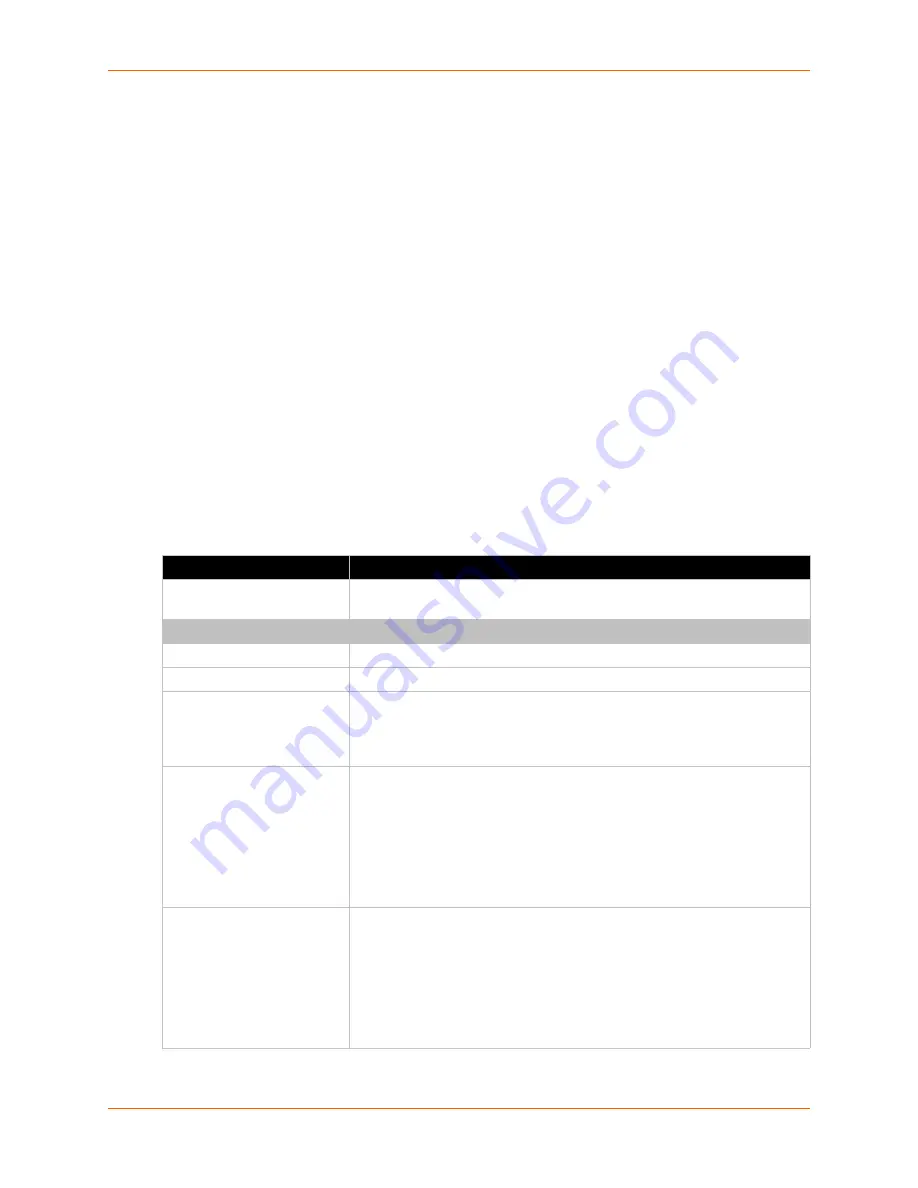
6: Network Settings
PremierWave® Intelligent Gateway User Guide
54
To Configure Gateway WAN Settings
Using Web Manager
To view or configure DDNS information, click
DDNS
in the menu.
Using the CLI
To enter the gateway command level:
enable -> config -> ddns
Using XML
Not any.
VPN
The PremierWave XC HSPA+ intelligent gateway provides the option to configure a virtual private
network (VPN) to extend a private network across a public network. Data may be sent and
received across a shared or public network as if directly connected to the private network, while
benefiting from the functionality, security and management policies of the private network.
Table 6-23 VPN Configuration
VPN Settings
Description
Show details
(link)
Click the
Show details
link to view the vpn log in a separate web browser
window.
CONFIGURATION
Name
Enter the user-defined name of the VPN connection.
State
Select to enable or disable the VPN connection.
Connection Type
Select connection type:
Host to Subnet
- VPN tunnel for local and remote subnets are fixed.
Host to Host
- VPN tunnel for remote subnet area is dynamic and local
subnet is fixed.
IKEv2
Select the IKE version 2 setting to be used from the drop-down menu.
Permit
- no IKEv2 should be transmitted, but will be accepted if the other
end initates to us with IKEv2. This is the default setting.
Never
- no IKEv2 negotiation should be transmitted or accepted.
Propose
- the device will permit IKEv2 and also use it as the default to
initiate.
Insist
- the device will only accept and receive IKEv2 and IKEv1
negotiations will be rejected.
Authentication Mode
Select the authentication mode of the IPSec VPN:
PSK
- Pre-shared key is used when there is a single key common to both
ends of the VPN.
RSA
- Uses RSA digital signatures.
XAUTH
- Provides an additional level of authentication by allowing the
IPSec gateway to request extended authentication from remote users,
thus forcing remote users to respond with their credentials before being
allowed access to the VPN.






























