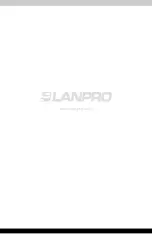10
● ● LP-1540ai ● User Guide
2. Access to the equipment
The
LP-1540ai
supports its configuration via Web Browser or SSH, it
is recommended to use Google Chrome. The default
IP address is:
192.168.1.1, user: admin, password: admin
. Please refer to the User
Manual for administration and configuration via SSH.
▪
Go to Properties of your Network Card as shown in
Figure 5.
▪
Please select the TCP/IP protocol, and select again Properties,
as show in
Figure 6.
●
When accessing the equipment for the first time, you must be in the
corresponding network segment. Please configure your network card
as follows:
Figure 5.
Figure 6.
Содержание LP-1540ai
Страница 1: ...LP 1540ai User Guide Initial configuration www lanpro com LP1540ai_UG_ENB01W...
Страница 2: ...www lanpro com...
Страница 4: ...www lanpro com...
Страница 24: ...www lanpro com LP1540ai_UG_ENB01W...