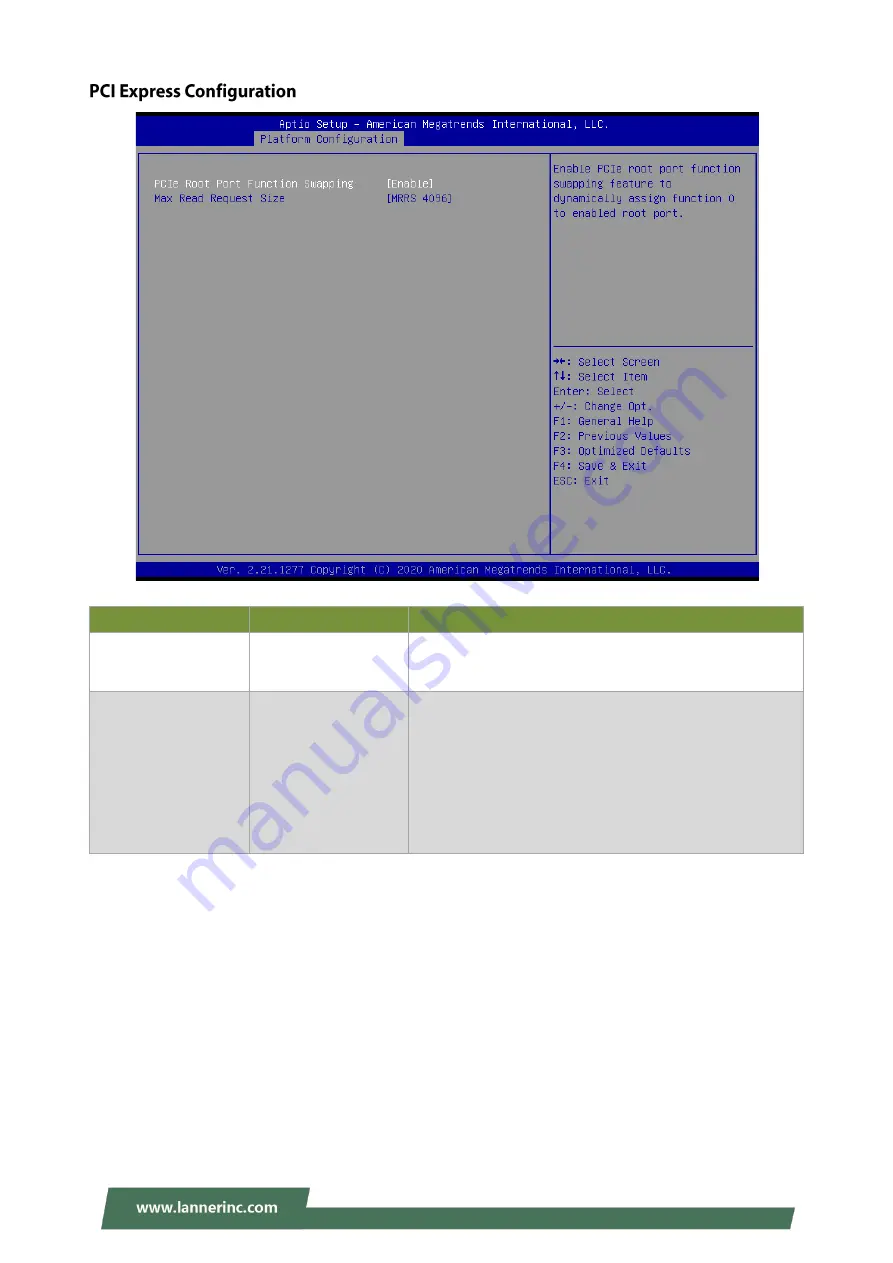
NCA-5530 User Manual
77
Feature
Options
Description
PCIe Root Port
Function Swapping
Disabled
Enabled
Enable PCIe root port function swapping feature to
dynamically assign function 0 to enabled root port.
Max Read Request
Size
MRRS 128B
MRRS 256B
MRRS 512B
MRRS 1024B
MRRS 2048B
MRRS 4096B
PCIE Max Read Request Size Selection.
Содержание NCA-5530
Страница 1: ...NCA 5530 User Manual Version 1 1 Date of Release 2021 11 17 Network Appliance Platforms...
Страница 16: ...NCA 5530 User Manual 16 The block diagram indicates how data flows among components on the motherboard...
Страница 57: ...NCA 5530 User Manual 57...
Страница 59: ...NCA 5530 User Manual 59...
Страница 62: ...NCA 5530 User Manual 62...
Страница 63: ...NCA 5530 User Manual 63 Feature Options Description Smart Fan Mode Configuration None Smart Fan Parameters...
Страница 73: ...NCA 5530 User Manual 73...
Страница 78: ...NCA 5530 User Manual 78...
Страница 80: ...NCA 5530 User Manual 80...
Страница 82: ...NCA 5530 User Manual 82...
Страница 84: ...NCA 5530 User Manual 84 Feature Options Description CPU Socket0 Configuration None None...
Страница 99: ...NCA 5530 User Manual 99...
Страница 117: ...NCA 5530 User Manual 117 APPENDIX E SMART POWER AND RESET BUTTON Smart Power and Reset Button Control by CPLD...






























