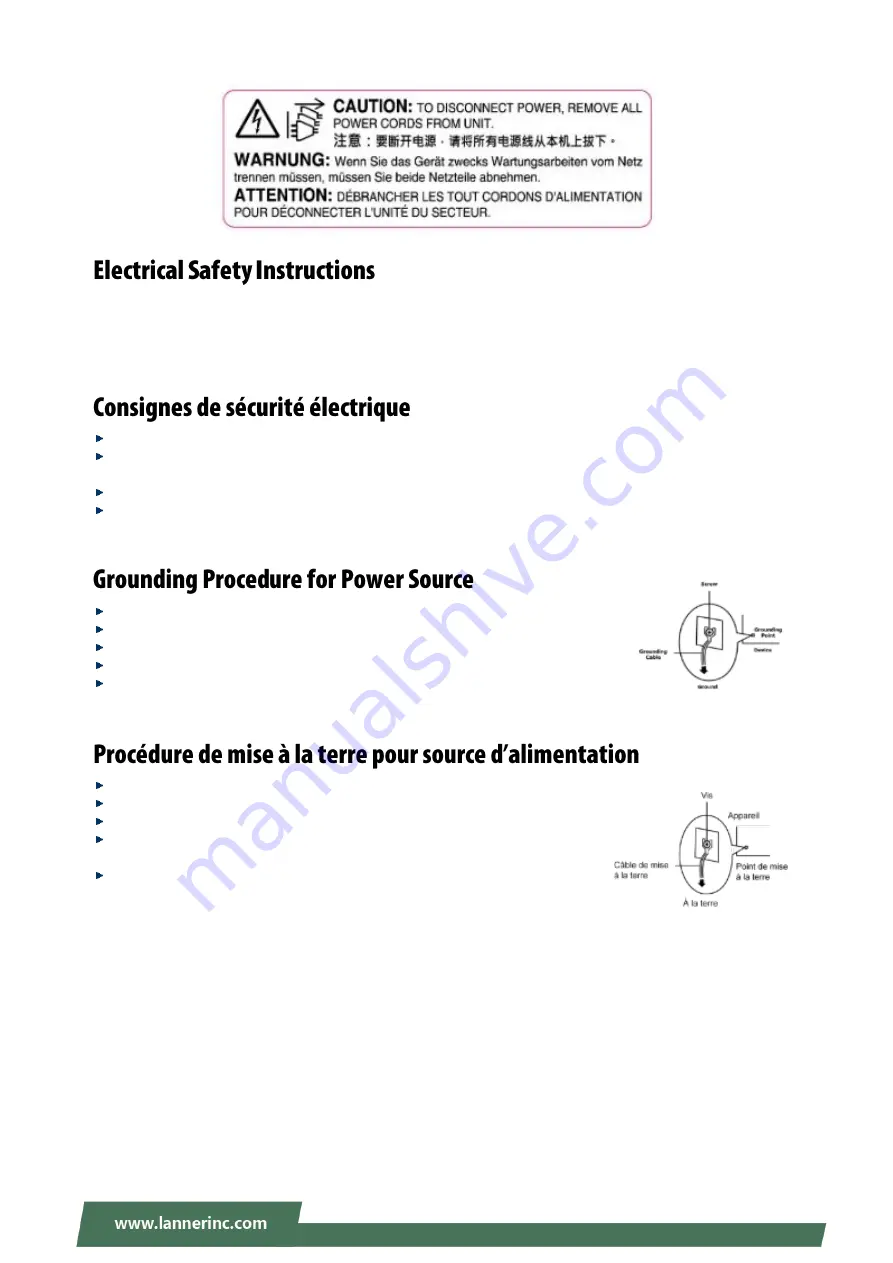
ICS-P570 User Manual
7
Before turning on the device, ground the grounding cable of the equipment. Proper grounding (grounding) is very
important to protect the equipment against the harmful effects of external noise and to reduce the risk of electrocution
in the event of a lightning strike. To uninstall the equipment, disconnect the ground wire after turning off the power. A
ground wire is required and the part connecting the conductor must be greater than 4 mm2 or 10 AWG.
Avant d’allumer l’appareil, reliez le câble de mise à la terre de l’équipement à la terre.
Une bonne mise à la terre (connexion à la terre) est très importante pour protéger l’équipement contre les effets
néfastes du bruit externe et réduire les risques d’électrocution en ca
s de foudre.
Pour désinstaller l’équipement, débranchez le câble de mise à la terre après avoir éteint l’appareil.
Un câble de mise à la terre est requis et la zone reliant les sections du conducteur doit faire plus de 4 mm2 ou 10
AWG.
Loosen the screw of the earthing point.
Connect the grounding cable to the ground.
The protection device for the power source must provide 30 A current.
This protection device must be connected to the power source before power.
The cable hould 16 AWG
Desserrez la vis du terminal de mise à la terre.
Branchez le câble de mise à la terre à la terre.
L’appareil de protection pour la source d’alimentation doit fournir 30 A de
courant.
Cet appareil de protection doit être branché à la source d’alimentation avant
l’alimentation.
Le câble doit 16 AWG
Содержание ICS-P570
Страница 12: ...ICS P570 User Manual 12 No Description B1 SD SIM Cover SD Card Dual Nano SIM Card Cover B1 ...
Страница 13: ...ICS P570 User Manual 13 ...
Страница 22: ...ICS P570 User Manual 22 4 Lift the cover to remove ...
Страница 27: ...ICS P570 User Manual 27 3 Screw the two 2 antennas to the system ...
Страница 38: ...ICS P570 User Manual 38 ...
Страница 39: ...ICS P570 User Manual 39 ...
Страница 40: ...ICS P570 User Manual 40 ...
Страница 45: ...ICS P570 User Manual 45 ...
Страница 46: ...ICS P570 User Manual 46 Node 0 Information ...
Страница 53: ...ICS P570 User Manual 53 ...
Страница 54: ...ICS P570 User Manual 54 ...








































