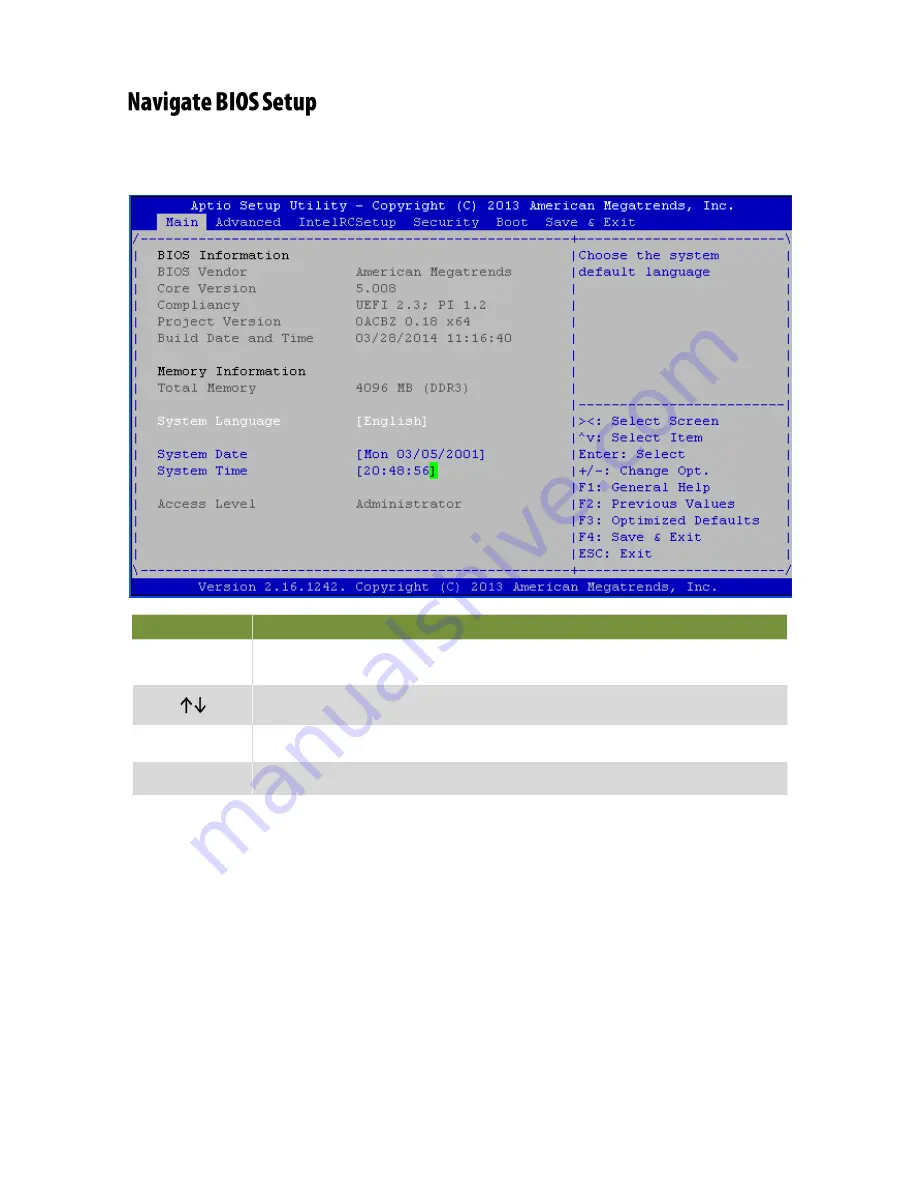
Chapter 4: BIOS Setup
35
The BIOS setup utility uses a key-based navigation system called hot keys. Most of the BIOS setup utility
hot keys can be used at any time during the setup navigation process. These keys include
<F1>
,
<F4>
,
<Enter>
,
<ESC>
,
<Arrow>
keys and so on.
Control Keys
Description
The Left and Right
<Arrow>
keys allow you to select a setup screen.
For example: Main screen, Advanced screen, Boot screen, and so on.
The Up and Down
<Arrow>
keys allow you to select a setup item or sub-screen.
+/-
The Plus and Minus keys allow you to change the field value of a particular setup
item. For example: Date and Time.
<Tab>
The
<Tab>
key allows you to select setup fields.
Содержание FW-7551SE
Страница 1: ...1 FW 7551SE User Manual Version 1 0 Date of Release 2018 08 13 Network Computing...
Страница 6: ...FW 7551SE User Manual 6 Version Date Descriptions 1 0 2018 08 13 1 st Release...
Страница 10: ...FW 7551SE User Manual 10...
Страница 16: ...FW 7551SE User Manual 16 SIM1_PCIE SIM2_LTE...
Страница 25: ...Chapter 3 Hardware Setup 25 3 Slide the cover backwards to open it...
Страница 47: ...Chapter 4 BIOS Setup 47 It shows the memory information such as the total detected memory and memory frequency...
















































