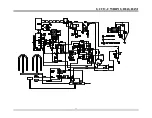5
MANUAL BACK UP
This a toggle switch located below the control panel, behind the louvered
access door. In the event of a computer failure, this switch takes control of
the oven away from the computer and directs the temperature control to a
mechanical thermostat located next to the switch.
BACK-UP THERMOSTAT
Activated when the Manual Back-up switch is set to On. This thermostat
controls the oven temperature in the event of a computer failure.
BACK-UP STEAM
Installed on Steam Injected models only and activated when in the Manual
Back-up mode. This switch allows the operator to manually inject steam
into the oven cavity.
STATUS SCREEN
The Status Screen informs the operator of the
ovens current operating condition.
It can be used, during the baking cycle, as a
countdown timer, shelf in use, or internal oven
temperature display (See separate Programming
Instructions).
The Status Screen informs the operator when the
oven is ready to bake or if the oven temperature
is above or below the programmed temperature.
Below is a list of display terms and their
definitions.
"EntEr"
The oven is energized and ready for an operator command.
"PrEHt"
Stands for PREHEAT. A product button has been selected and the oven is
heating to the programmed temperature.
"COOL"
A product change has been made and the oven's internal temperature is
below the new product.
"HOt"
A product change has been made and the oven's internal temperature is
above the programmed temperature of the new product.
"SHELF"
A product selection has been made after the oven has preheated and the
computer is asking which shelf the product is placed on.
"HELP"
There is a fault in the control system. The computer will not operate until
service is performed.
"COnt"
Stands for Continuos. When this is displayed, the oven has been
programmed without a cooking time being entered. The oven will operate
continuously at the programmed temperature.
"ErrOr"
An entry has been made during programming which is outside the
parameters of the computer.
TYPICAL OPERATION
Once the Product Buttons are programmed, all of
the oven's operation is controlled by the
computer.
To select a product, simply press the
programmed Product Button which is labeled for
the product you wish to cook.
Once a Product Button is selected, the oven will
preheat to the preprogrammed temperature.
The control will not allow the operator to select
a shelf until the oven has reached its
programmed temperature.
Once the programmed temperature is reached the
Status Screen will display "
REAdY"
and the
beeper will sound briefly.
Only the Product Buttons which are programmed
at the same temperature as the oven will now be
activated (the button lamp will flash).
Содержание GCCO-C
Страница 16: ...13 GCCO C WIRING DIAGRAM...