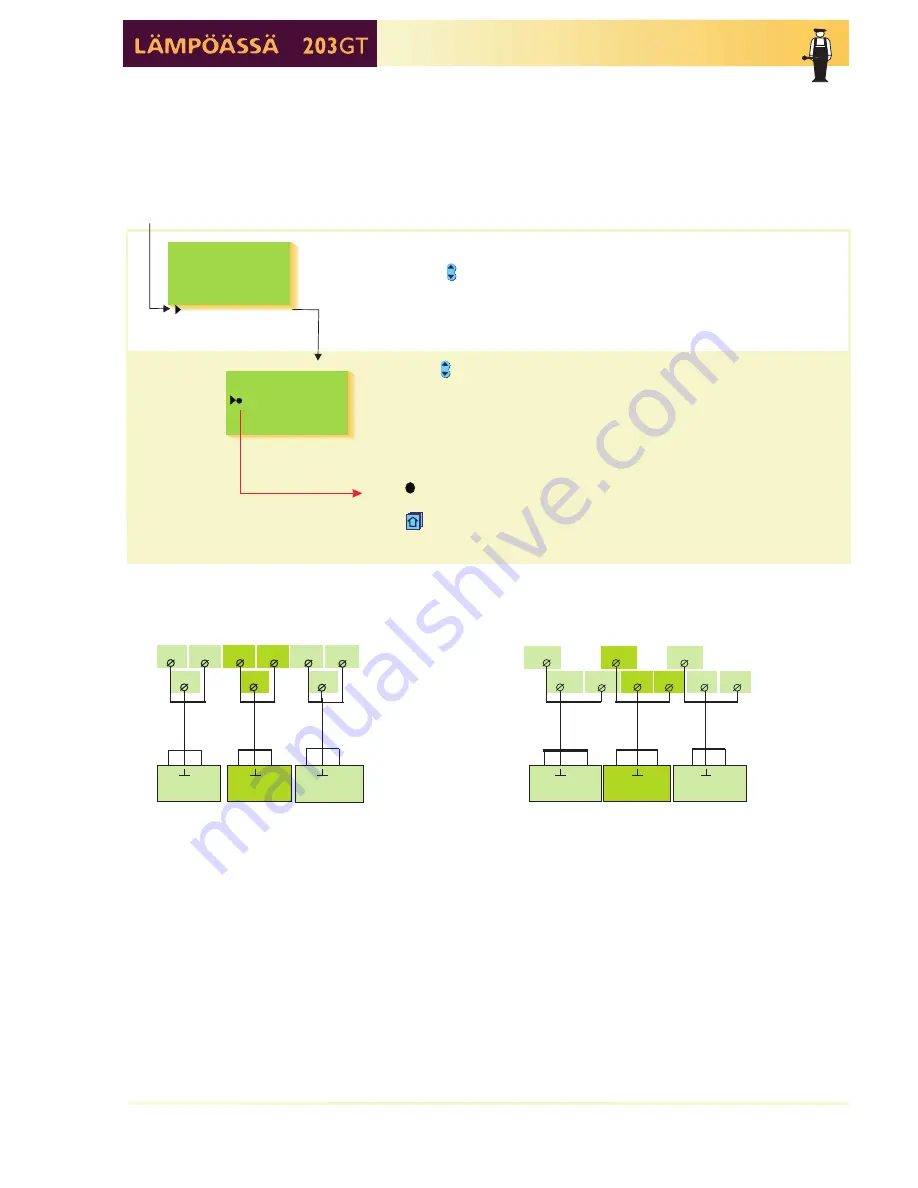
ACTUATOR SELECTION
Press the
button to move the cursor to the actuator control mode that
you want to use. Press
OK.
+
OK.
-
If you select the 3-point control mode, the regulator asks for the actuator's
running time. The running time indicates how many seconds go by if the
actuator drives a valve nonstop from a closed position to an open position.
Press the
or
button to set the time. Press
The
character indicates which control mode is being used.
The
button moves you from one regulating circuit to the next.
Directions for entering the
maintenance mode are on page 19.
The control mode for each regulating circuit actuator is selected in
actuator selection. Options are either 24 VAC 3-point control or DC
voltage control (0...10V or 2...10V).
H1
3-p./time
s
0-10V
2-10V
Actuator sel
150
VALVE ACTUATOR CONNECTION:
Open
Closed
51
53
55
57
59
61
3-point 24 VAC
24
VAC
0-10V
or
2-10V
51
53
55
57
59
61
3-point controlled actuator (24VAC)
0...10V or 2...10V DC controlled actuator (24VAC)
Regulating circuit H1 actuator's control output is M1.
Regulating circuit H2 actuator's control output is M2.
Regulating circuit HW actuator's control output is M3.
24
VAC
0-10V
or
2-10V
24
VAC
0-10V
or
2-10V
H1 actuator
(control output M1)
52
54
56
58
60
62
52
54
56
58
60
62
24
VAC
H1 Maint mode
Tuning values
Settings
Trends
Actuator select
Geotherm.heat
Press the
button to move the cursor to “Actuator select”. Press
OK
.
H2 actuator
(control output M2)
HW actuator
(control output M3)
Open
Closed
3-point 24 VAC
Open
Closed
3-point 24 VAC
H1 actuator
(control output M1)
H2 actuator
(control output M2)
HW actuator
(control output M3)
23






























