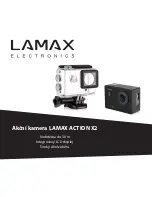- 7 -
Using the LAMAX ACTION X2 camera
1.
Inserting the Micro SDHC card
The Micro SDHC card can be inserted and removed from the SDHC card slot with the
camera is off and not connected to the computer.
Note: Use only a high-quality Micro SDHC card. Cards produced by unverified
manufacturers are not guaranteed to function properly.
2. Installing the battery
a. Press down on the battery cover lock and remove the battery cover
b. Insert the battery (connector end first) into the compartment so that the connectors
are on the correct side
c. Reattach the battery cover and secure it with the lock
3. Charging
a. The camera can be charged by connecting it to a computer or using the AC adapter
b. In the car you can charge the camera using the car charger plugged into the
cigarette lighter
c. Whilst charging it is still possible to take pictures or shoot video (except when being
charged via PC)
d. The camera can also be charged whilst switched off
4. Turning the camera on and off
a. To turn the camera on press the “Power / Mode / Menu” button
b. To turn the camera off press and hold the “Power / Mode / Menu” button for 3-5
seconds
5. Switching modes
Pressing the “Power / Mode / Menu” button allows you to switch between modes:
Video / Photo / Gallery / Menu. The mode icon appears at the top of the screen.
Содержание ACTION X2
Страница 1: ... 1 LAMAX ACTION X2 Action Camera Waterproof up to 30 m Integrated LCD display Wide angle lens ...
Страница 12: ......
Страница 13: ... 1 Akční kamera LAMAX ACTION X2 Vodotěsná do 30 m Integrovaný LCD displej Široký úhel záběru ...
Страница 24: ......
Страница 25: ... 1 Akčná kamera LAMAX ACTION X2 Vodotěsná do 30 m Integrovaný LCD displej Široký úhol záberu ...
Страница 36: ......
Страница 37: ... 1 Kamera sportowa LAMAX ACTION X2 Wodoszczelna do 30 m Zintegrowany ekran LCD Szeroki kąt widzenia ...
Страница 48: ......
Страница 49: ... 1 LAMAX ACTION X2 akció kamera Vízálló 30 m ig Beépített LCD kijelző Széles látószögű lencse ...
Страница 60: ......