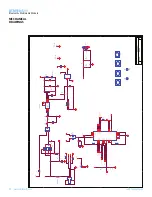32
www.lairdtech.com
Laird Technologies
BTM510/511
Bluetooth
®
Multimedia Module
CONFIgurINg
THE BTM510/511
3.1.1 Initiate AVRCP control connection
AT+AVD<bd_addr
hex
>
Initiate AVRCP control connection to Bluetooth address <bd_addr
hex
>. The module must
be configured as AVRCP Control by S register 301 = 1. Furthermore a category must be
selected in S register 302.
Response:
<cr,lf>CONNECT 123456789012,110E<cr,lf>
Or:
<cr,lf>NO CARRIER 110E<cr,lf>
Or:
<cr,lf>ERROR 47<cr,lf>
Or:
<cr,lf>ERROR 48<cr,lf>
After an AVRCP connection has been established, the module remains in AT
command mode. S Register 531 is ignored for AVRCP connections.
3.1.2 Release AVRCP control connection
AT+AVH
Release AVRCP control connection.
Response:
<cr,lf >NO CARRIER 110E<cr,lf>
3.1.3 Send UNIT INFO Request
AT+AVU
Send a Unit Info request to a connected AVRCP target.
Response immediately:
<cr,lf>OK<cr,lf>
On command completion:
<cr,lf>AVUR <n> <unit_id
hex
> <unit_type
hex
> <company_id
hex
><cr,lf>
n = status
dec
:
0 – success
1 – fail
4 – timeout
For unit_type see Table 3 9: AV/C Unit/Subunit Types.
3.1.4 Send SUBUNIT INFO Request (incomplete)
AT+AVS<page
dec
>
Send a Subunit Info request to a connected AVRCP target.
Response: <cr,lf>OK<cr,lf>
(immediately)
And: <cr,lf>AVSR <page
dec
> <pagedata
hex
> <cr,lf> (after command completion)
<page
dec
>
:
requested page [0..31]
<pagedata
hex
> :
1st word of requested page