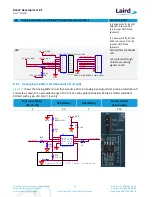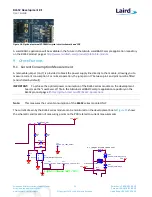BL652 Development Kit
User Guide
Embedded Wireless Solutions Support Center:
http://ews-support.lairdtech.com
www.lairdtech.com/bluetooth
36
© Copyright 2016 Laird. All Rights Reserved
Americas: +1-800-492-2320
Europe: +44-1628-858-940
Hong Kong: +852 2923 0610
10
A
PPENDIX
10.1
Coin Cell Insertion
To insert the coin cell, follow these steps:
1.
Push the coin cell against positive contact spring of holder J34.
Note: The coin cell sits below the positive contact spring (as shown with arrow).
Figure 20: Inserting the coin cell (step 1)
2.
Push the coin cell down into the holder (J34).
Figure 21: Inserting the coin cell (step 2)
10.2
Coin Cell Removal
To remove the coin cell, follow these steps:
1.
Hold down the coin cell holder (J34) at the corners.
2.
Use a screwdriver in the position shown in picture below, to gently remove the coin cell from the coin cell
holder (J34), This is the correct method to remove coin-cell from holder (J34).