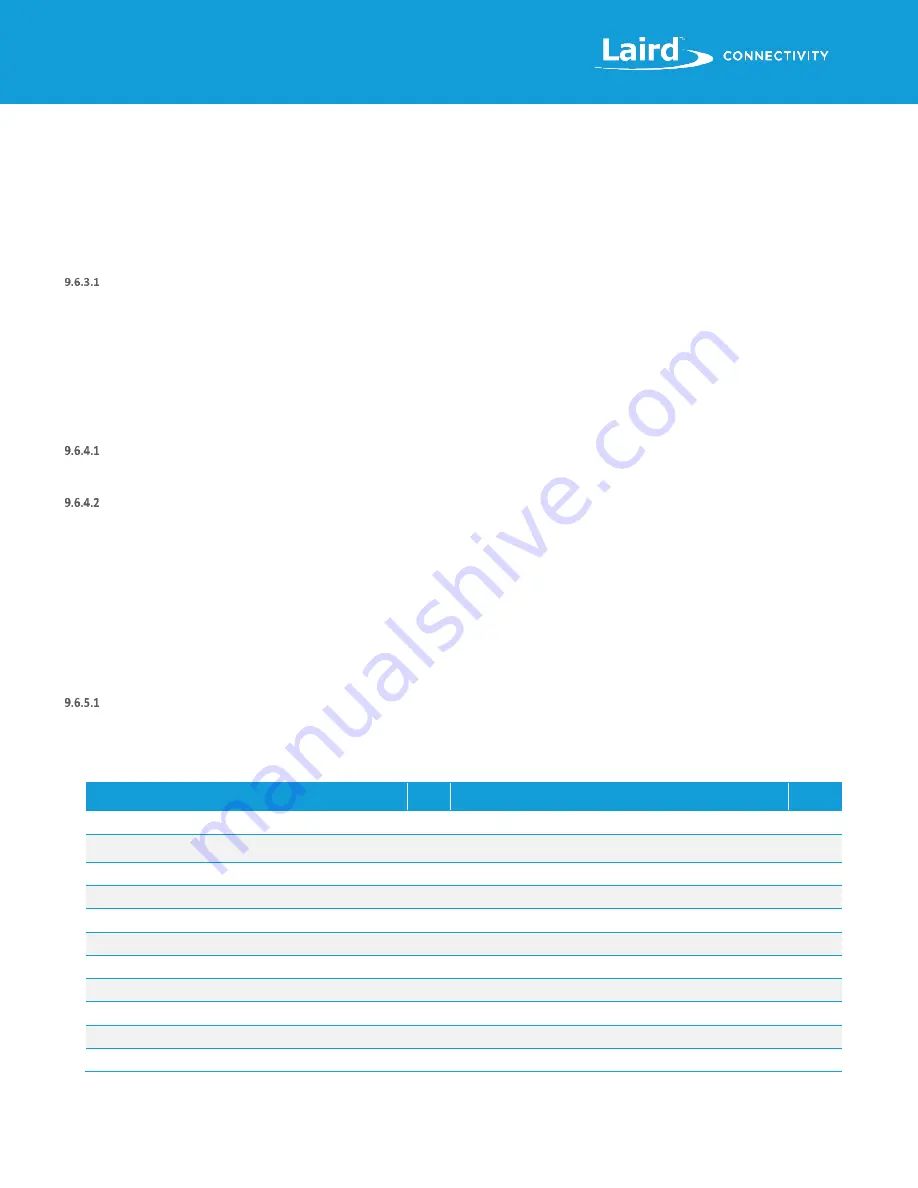
Sentrius RG191+LTE
User Guide
https://www.lairdconnect.com/
32
© Copyright 2020 Laird Connectivity.
All Rights Reserved
Americas
: +1-800-492-2320
Europe
: +44-1628-858-940
Hong Kong
: +852 2923 0610
9.6.3
Configuration File Upload
Configuration Files
Configuration files and certificates can be uploaded to the device. These configuration files are called
‘vendor configuration
files
’ in TR-069 terminology. An ACS can be commanded to push these to a device or group of devices. The vendor
configuration file can change a number of settings in bulk. It is useful to (re)configure a batch of new devices in the field. These
settings include, LAN, WiFi, and LoRa radio settings (including the channel plan and other radio settings).
A strategy to deploy configurations to the field is to modify a unit locally to the way you want it. Download the configuration file
via TR-069 from a locally configured gateway, then upload that generated configuration file to be pushed to all the units once
the system administrator is satisfied that all of the settings are correct on the
‘golden unit’. A download is initiated by the ACS
with the type “3 Vendor Configuration File”, and an upload is also initiated by the ACS with the type “3 Vendor Configuration
File”. The ACS will not put a file extension on the downloaded file. It is a compressed tarball (.tar.gz) file.
See the documentation for your ACS to determine how to initiate the
‘3 Vendor Configuration File” upload command.
9.6.4
Configuration File Download
Log File
Initiate a download by the ACS with type
2 Vendor Log File
. This returns the log data. The same log data that can be obtained
by the web interface. It is viewable with a text editor.
Configuration Files
The device configuration can be downloaded by the ACS with type
3 Vendor Configuration File
. This allows a user to configure
a device locally to their specification, then save the settings for distribution to a larger group of deployed units. This file will
include LoRa settings, Wi-Fi settings, and IP settings. This includes the channel plan used by the Semtech UDP packet
forwarder. This file can be uploaded to deployed gateways to update their configuration to match the device that was updated
locally. It is always good practice to locally test any configuration changes you make, so that you know it works the way you
want it to before deploying the changes to more units deployed in the field. See the documentation for your ACS to determine
how to initiate the
3 Vendor Configuration File
download command.
9.6.5
The Sentrius Gateway’s
TR-069 Data Model
The following tables show all of the parameters supported by the gateway along with a description of each. Each entry in the
table is designated as read (R), write (W), or object (O). The items designated as objects are nodes in the data model. All
parameters are designated with an R, W, or both.
The root of the data model is InternetGatewayDevice.
InternetGatewayDevice.Laird.DeviceInfo
Table 2: InternetGatewayDevice.Laird.DeviceInfo
Parameter Name
R/W
Description
Input
Data
InternetGatewayDevice.DeviceInfo
O
Device info node
N/A
InternetGatewayDevice.DeviceInfo.SpecVersion
R
Version of the TR-069 spec referenced by this
implementation
N/A
InternetGatewayDevice.DeviceInfo.ProvisioningCode
R
Code set by the ACS to indicate completed provisioning
N/A
InternetGatewayDevice.DeviceInfo.Manufacturer
R
Device manufacturer
N/A
InternetGatewayDevice.DeviceInfo.ManufacturerOUI
R
MAC address OUI value for the manufacturer
N/A
InternetGatewayDevice.DeviceInfo.ProductClass
R
Product type
N/A
InternetGatewayDevice.DeviceInfo.SerialNumber
R
Unique value assigned to each device at production
N/A
InternetGatewayDevice.DeviceInfo.HardwareVersion
R
Hardware version
N/A
InternetGatewayDevice.DeviceInfo.SoftwareVersion
R
Software version
N/A
InternetGatewayDevice.DeviceInfo.MemoryStatus
O
MemoryStatus node
N/A
InternetGatewayDevice.DeviceInfo.MemoryStatus.Total
R
Total system memory
N/A
Содержание 450-00107-K1
Страница 1: ...User Guide Sentrius RG191 LTE Version 1 1 ...
















































