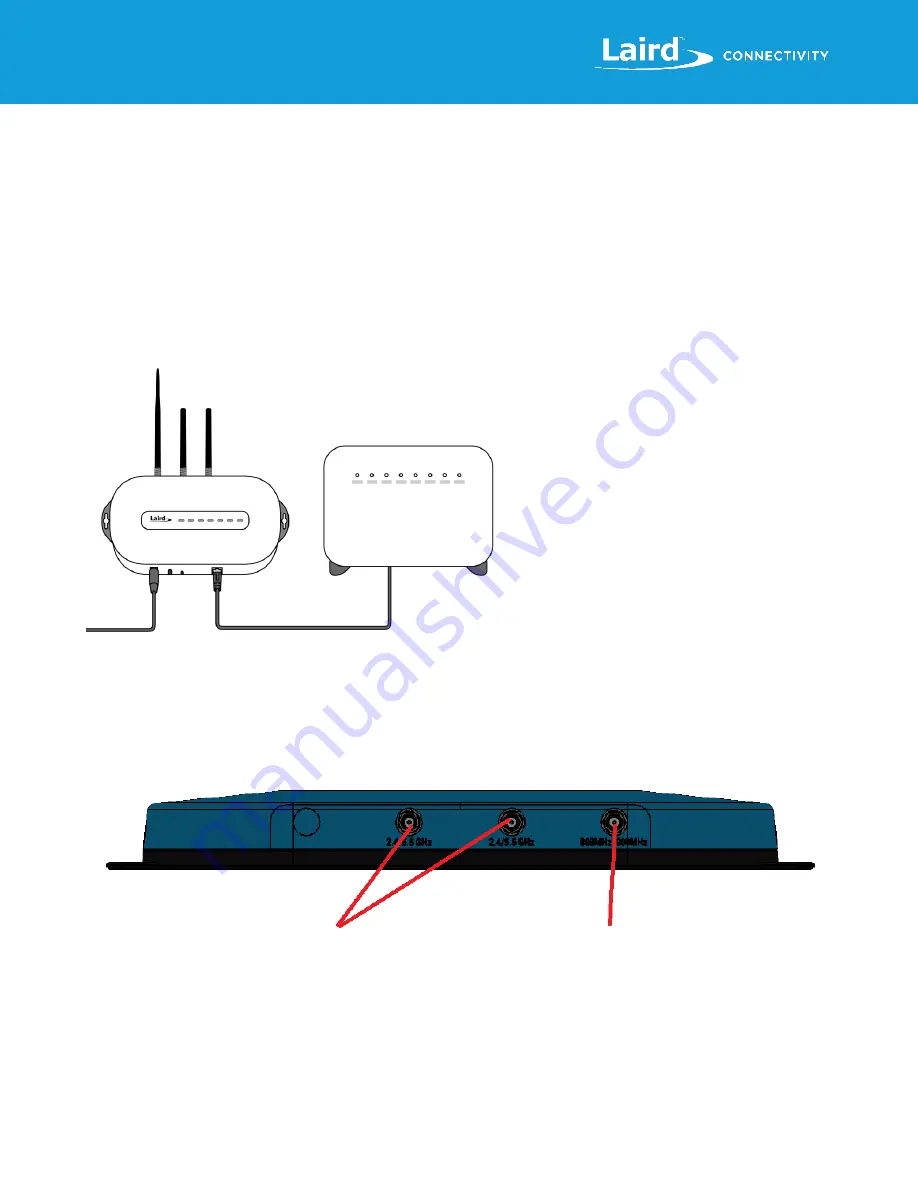
Sentrius RG191+LTE
User Guide
https://www.lairdconnect.com/
10
© Copyright 2020 Laird Connectivity.
All Rights Reserved
Americas
: +1-800-492-2320
Europe
: +44-1628-858-940
Hong Kong
: +852 2923 0610
3
C
ONNECTING THE
H
ARDWARE
3.1
Connect the Gateway
To use the gateway, you must power up the gateway and access the web interface via the Ethernet port. To do this, follow
these steps:
1. Follow the label on the box and connect the three antennas. Refer to
for additional information.
2. Connect the power supply (see #2 in
3. Connect the gateway to your router (#3 in
) using the Ethernet cable (#1 in
Alternatively use the Wi-Fi Quick Config mechanism. Refer to
Your gateway is now connected and ready.
Figure 3: Connecting the gateway
3.1.1
Antenna Configuration
To configure the antenna properly, do the following:
1. Attach the two shorter antennas to the 2.4/5.5 GHz (Wi-Fi) ports.
2. Attach the third and longer antenna to the 868 MHz/900 MHz (LoRa) port.
1
2
3
Wi-Fi
LoRa
Содержание 450-00107-K1
Страница 1: ...User Guide Sentrius RG191 LTE Version 1 1 ...

























