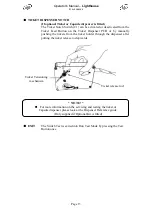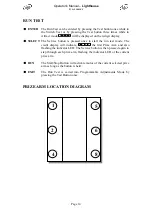Operator's Manual
–
Lighthouse
©
LAI GAMES
Page 14
RUN TEST
ENTER
The Run Test can be entered by pressing the Test button once while in
the Switch Test or by pressing the Test button three times while in
Attract mode,
r r r r
will be displayed on the 4-digit display.
SELECT
The Service button is pressed once to start the run test mode. The
credit display will indicate,
r - 0 1
the first Prize Arm and also
flashing the indicator LED. The Service button is then pressed again to
step through each prize arm, flashing the indicator LED of the current
prize arm.
RUN
The Start/Stop Button will activate motor of the current selected prize
arm as long as the button is held.
EXIT
The Run Test is exited into Programmable Adjustments Mode by
pressing the Test Button once.
PRIZE ARM LOCATION DIAGRAM
1
2
4
5
6
8
Содержание Lighthouse
Страница 50: ...Operator s Manual Lighthouse LAI GAMES Page 45 3 D PARTS EXPLODE...
Страница 51: ...Operator s Manual Lighthouse LAI GAMES Page 46...
Страница 52: ...Operator s Manual Lighthouse LAI GAMES Page 47...
Страница 53: ...Operator s Manual Lighthouse LAI GAMES Page 48...
Страница 54: ...Operator s Manual Lighthouse LAI GAMES Page 49...
Страница 55: ...Operator s Manual Lighthouse LAI GAMES Page 50 LIGHTHOUSE MAIN WIRING DIAGRAM...
Страница 56: ...Operator s Manual Lighthouse LAI GAMES Page 51 Lighthouse POWER WIRING DIAGRAM...
Страница 57: ...Operator s Manual Lighthouse LAI GAMES Page 52 Lighthouse OPTIONAL WIRING DIAGRAM...