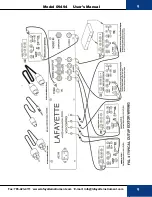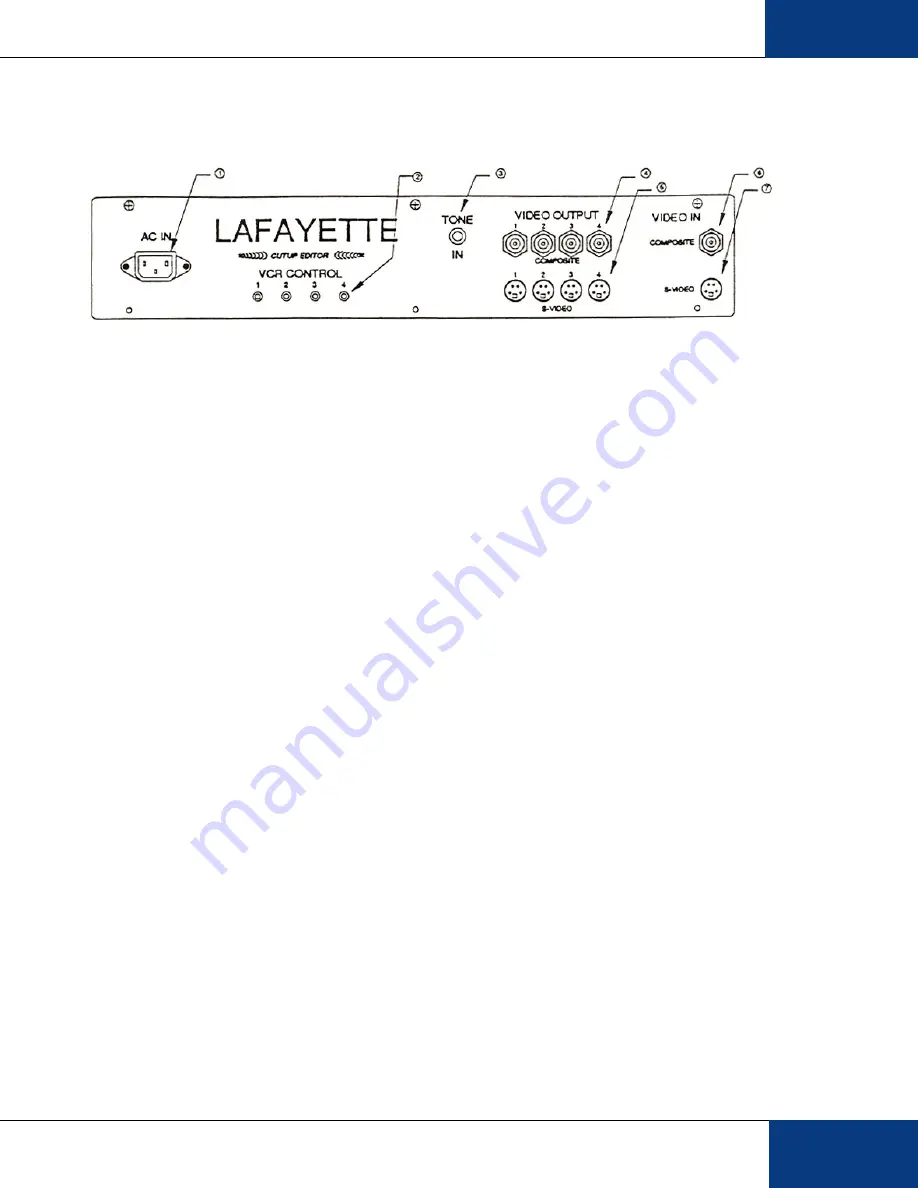
Fax: 765-423-4111 . www.lafayetteinstrument.com . E-mail: [email protected]
Model 09494 User’s Manual
7
7
CUT-UP EDITOR OPERATION:
Figure 3: 09494CE Cut-Up Editor Back Panel
Connect each VCR used for recording to the editor as shown in Figure 4. Turn the power on and place
recordable tapes (record tab intact or taped over) in each of these VCR’s. Turn the power on to Cutup
Editor with the power switch on it’s front panel (Figure 2, #5). The power indicator should light
(Figure 2, #6) and the VCR’s should enter record-still as indicated by two vertical bars and the red
REC symbol on the display. The Cutup editor will indicate the mode of operation for each VCR with
the indicators (Figure 2, #3) in the corresponding Tone Recording switch (Figure 2, #4) on the front
panel.
·
When VCR’s have been selected to edit from the tone of Bearclaw, their light will blink
·
VCR’s that have been selected for duplication will have a steady light.
·
Duplication VCR’s will begin recording as soon as video is present and remain in the record mode
regardless of the presence or absence of the Tone Input signal. Recording continues until the end
of the tape is reached or the VCR is placed in any mode other than record, record-still or stop.
·
VCR’s that are not on or connected or cannot record will be indicated by their switch not being lit.
When the light is off for a VCR, the Cutup Editor will not attempt to control it. To reactivate a
VCR with no light, correct the problem preventing the VCR from recording (i.e. no tape in VCR,
record tab in tape missing, no power to VCR, edit cable not connected properly, etc.) and press its
switch on the Cutup Editor. The light will blink or remain steady depending on the last setting for
that VCR (tone mode or duplication mode). If the light goes out right away then a problem still
exists with recording on that VCR.
·
VCR’s in Tone mode will record only when their tone is present at the TONE IN connector on the
back panel (Figure 3, #3).
The mode for each VCR is selected by pressing the corresponding Tone recording switch on the front
panel. Each press and release of the switch toggles the mode between duplication mode and tone
recording mode. The light in the switch indicates the selected mode by remaining steady (duplication
mode) or blinking (tone mode). The switches are ignored by the electronics during times it is
communicating the VCR’s or determining the tone. Make sure the mode you want is indicated by the
lights. Try another switch press if it didn’t change. The Cutup Editor saves the mode settings after
each change and initializes the modes to the last setting when you first turn the Cutup Editor on.